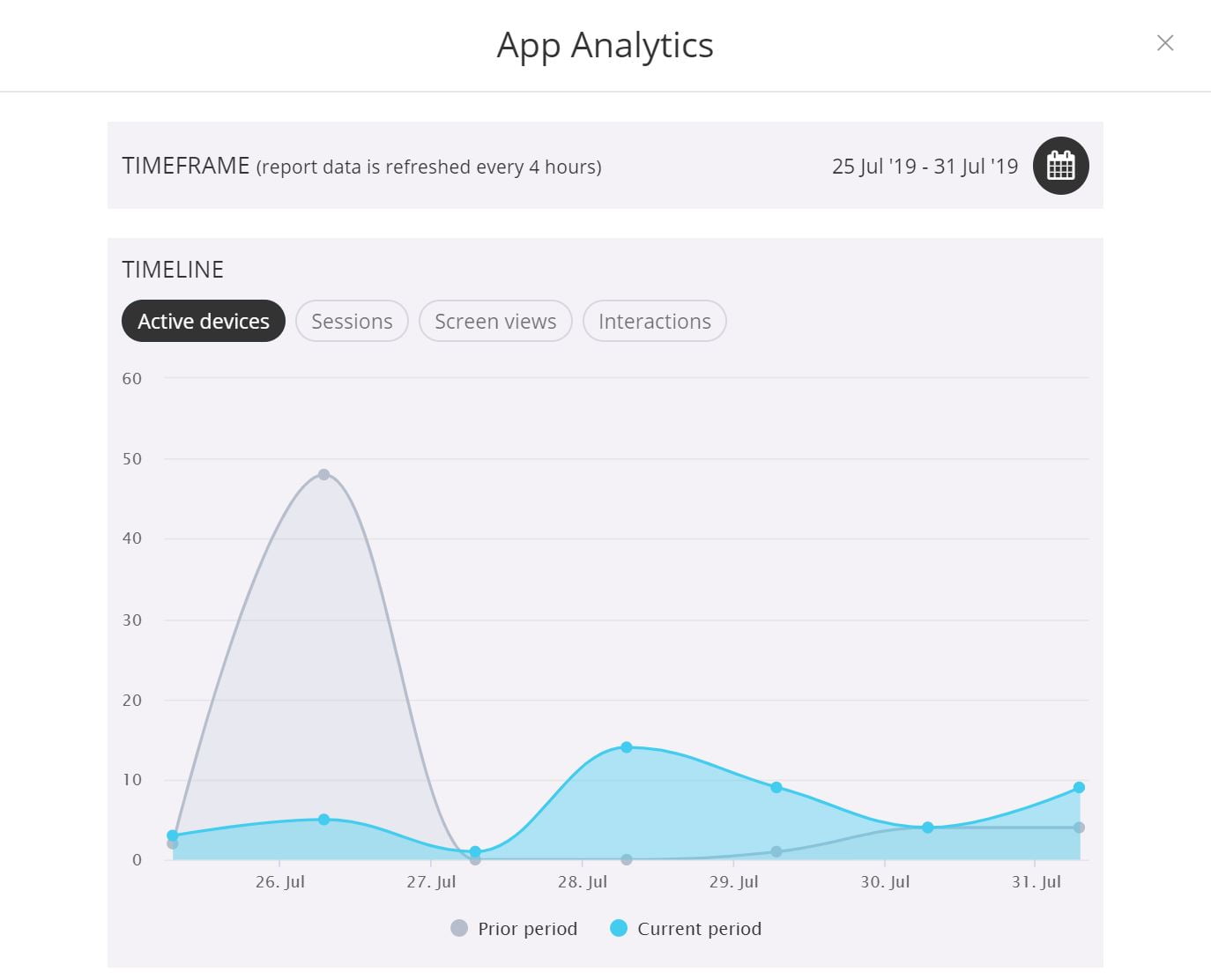May 2025
Enhancements
- New language added to translations
Fliplet apps can now be translated to Italian and German. Learn how to translate your app here.
November 2024
Enhancements
-
Enhancements
New form field – Address
With this new form field, instead of manually entering an address into a form, users can start typing their address, and the form field will dynamically suggest and populate address details based on their input. This feature streamlines the data entry process, reduces errors, and ensures accurate address collection. Address information can optionally be split into separate fields.
- New screen template
“Form with address lookup” has been added to screen templates
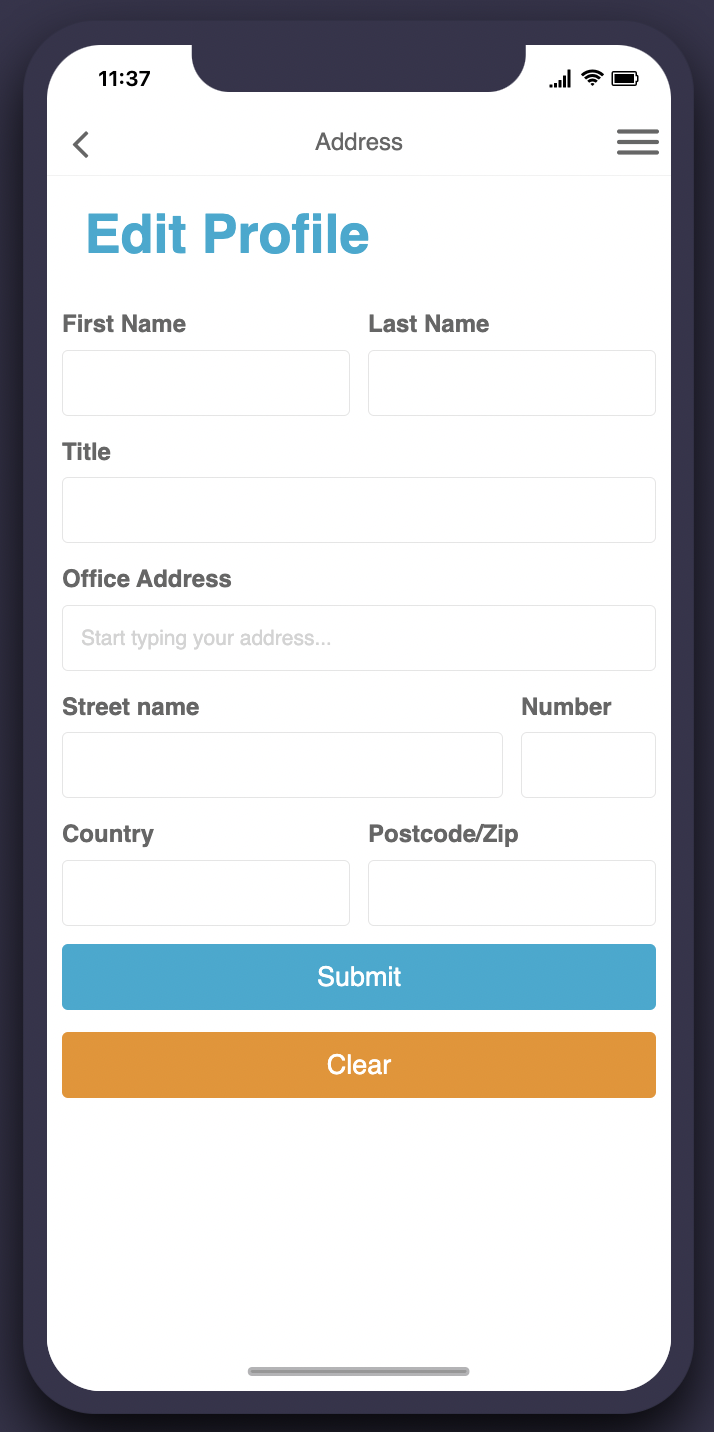
October 2024
Features
Custom email domain
This feature enables you to send emails from your own custom domain (e.g., yourname@yourdomain.com) rather than a generic Fliplet email, ensuring consistency in your branding and improving user trust. Click here to learn more.
September 2024
Enhancements
New form field – Timestamp
Automatically record the exact date and time when a user submits or updates a form.
June 2024
Enhancements
- Enhanced Analytics Dashboard: New data includes detailed session info, technology info, and a communications dashboard. Learn more here.
-
Improved Learning Solution: AI enhancements to the Learning solution have made course and lesson creation easier. Add the solution to your Fliplet account now or learn more here.
Updates
- Google Push Notifications Update: Google announced the deprecation of their legacy Google Cloud Messaging (GCM) API, culminating in a complete removal after June 20, 2024. The new steps for ensuring notifications can still be sent from your app can be found here.
April 2024
Features
- Fliplet Academy
Fliplet Academy is a learning tool to empower users to get the best out of Fliplet. It includes training courses to support users in understanding Fliplet Studio features and becoming expert app builders!
Currently, we have two levels to help with your app journey – App Builder Levels 1 & 2. As we continue to grow, we plan to expand this offering with more courses, including becoming certified in topics such as App Building, Security, and more.
You can access Fliplet Academy on our Help site or via this link directly.
Enhancements
- AI features added to the Learning solution – The Learning solution has been upgraded to include AI features including course generation, chatbot support, and more. To learn more add the app to your account or see here.
- New form fields – Custom button, reorder list.
The custom button enables you to add custom actions to your forms. Click here to learn more about the form component or here for more on creating a custom function.
The reorder list is a multi-input option to enable users to order the list items to their preference.
January 2024
Enhancements
- AI features added to the Event solution – The Event – single solution has been upgraded to include AI features including AI content generation with a bio generator in the registration form, a summary and image generator in the event info form, and a universal search feature added to enable users to search the app for items. To learn more add the app to your account or see here.
- New screen template – Bulk delete app data sources. This new screen template enables Fliplet Studio users to delete one or multiple app data sources in one go from the app. To learn more, add the screen template to your app or see here.
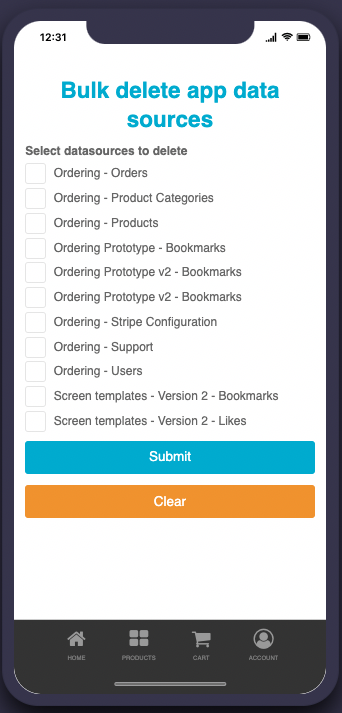
December 2023
Enhancements
- Capacity management – The Capacity Management addition to the Directory solution is a tool designed to enhance operational agility, transparency, and engagement within an organization.
To learn more see here or watch the video below.
September 2023
Enhancements
- Custom field width- We have added a new setting to the form component that enables you to change the width of the form field. Adjust the width to 25%, 50%, or 75% of the screen. To learn more see here.
The example below shows two fields at 50%. You can also choose for the fields to be placed on separate rows.
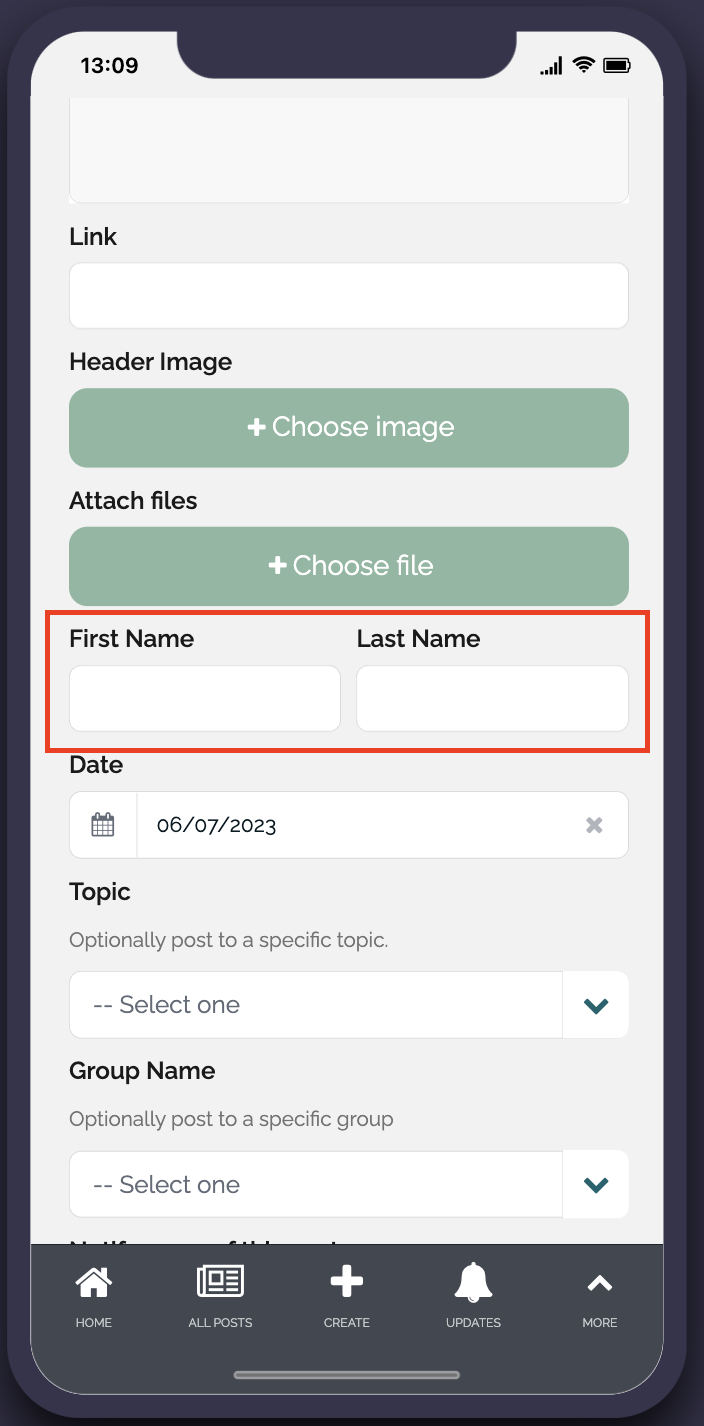
August 2023
Enhancements
- New form fields – We have added 2 new form fields to the form component. To learn more about the form component see here
- Dropdown (type-ahead) – Enable users to select from a pre-set list of values, from a data source or by adding a list of values to the form field settings. Upon typing in the input field, suggestions will be displayed to the user and will be refined with every typed letter.
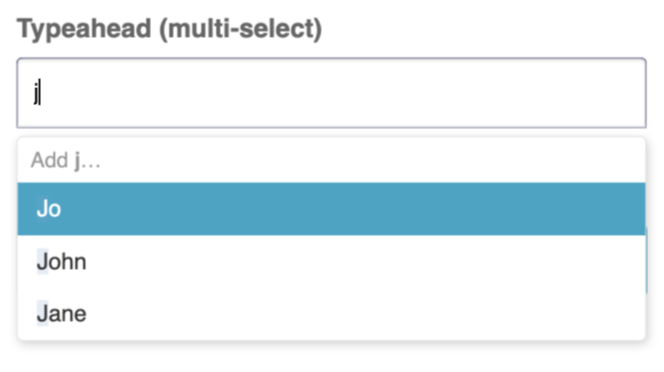
- Geolocation – This enables you to collect the location of the user submitting a form. The location will be collected in longitude & latitude coordinates and recorded in the data source -e.g. 51.525493,-0.0822173. The user must give permission on their device to enable the location to be collected.
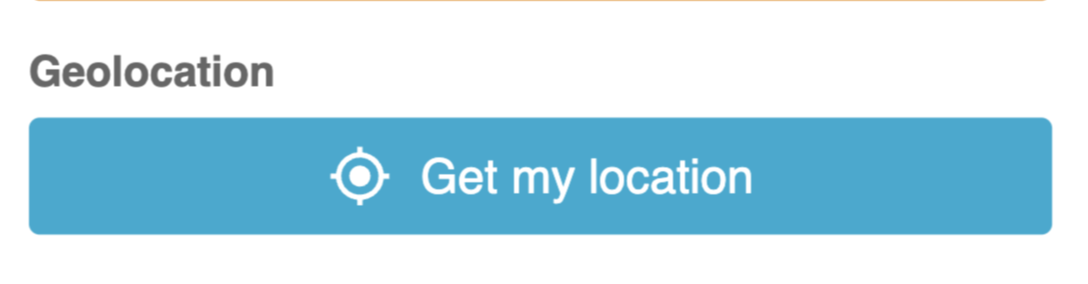
- Dropdown (type-ahead) – Enable users to select from a pre-set list of values, from a data source or by adding a list of values to the form field settings. Upon typing in the input field, suggestions will be displayed to the user and will be refined with every typed letter.
- App usage & billing UI update to include new app limits – View your current plan and data usage using the app settings option. To access and view your plan usage, open the app settings and choose “Usage & Billing”
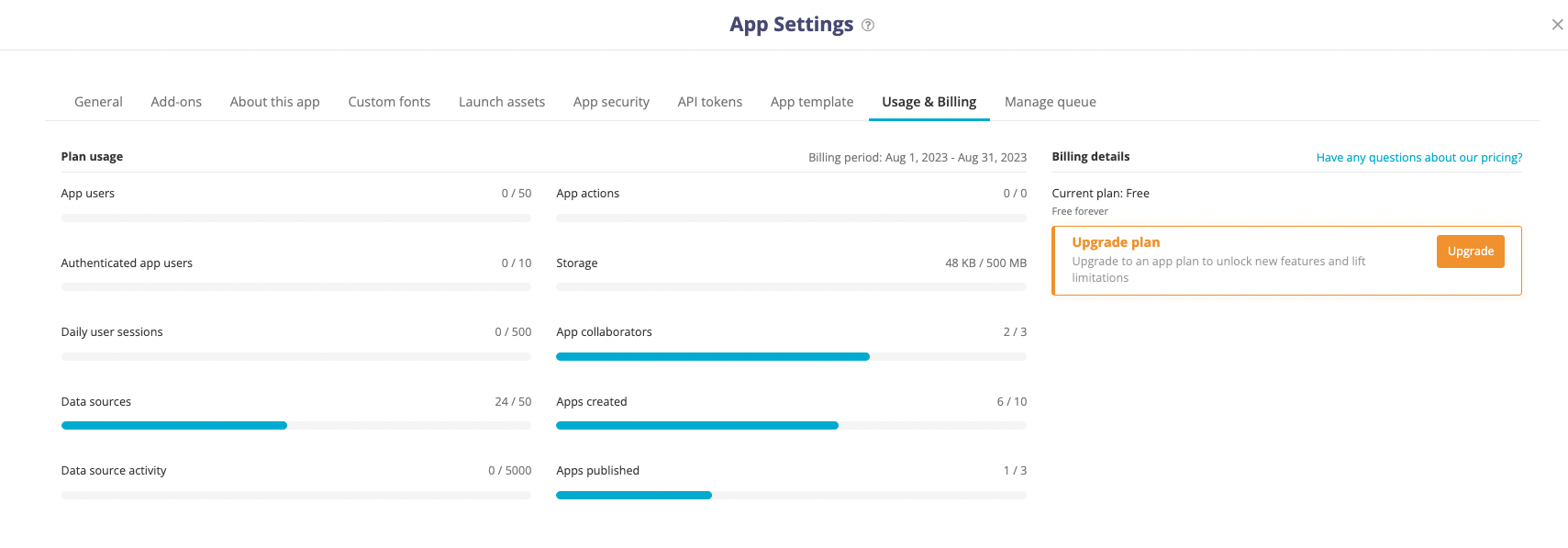
July 2023
Enhancements
- Plan limits – Plan limits are restrictions that are put in place to ensure you have access to the correct features for your pricing plan and to protect your Fliplet app against abuse or errors. To learn more see here.
- New form fields – We have added 3 new form fields to the form component. To learn more about the form component see here
- Matrix – ask multiple questions on a single topic to end users
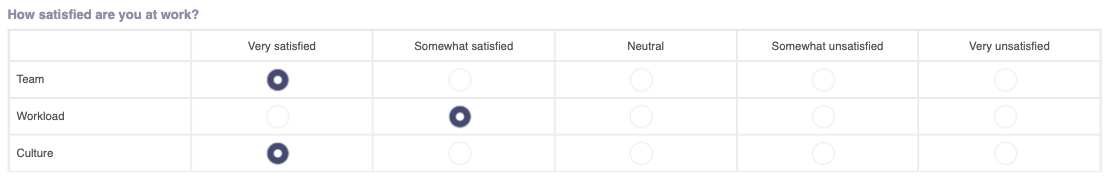
- Date range – enable the user to select a start and end date range within a single field. Choose from a pre-defined list or manually select specific dates
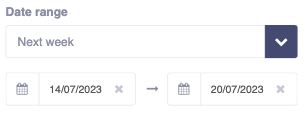
- Time range – enable the user to select a start and end time range within a single field
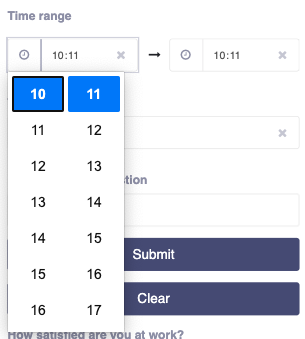
- Timer – use to add a timer to the form to calculate time spent in the form, or enable a countdown. Using the settings you can determine whether the timer can be controlled by the user

- Matrix – ask multiple questions on a single topic to end users
June 2023
Features
- Queue management – Each Fliplet app includes plan limits to protect your app against abuse or error. Queue management ensures that any communications sent from your app are delivered successfully and within the plan limits. Once a limit is met, notifications will be queued and sent out incrementally, in the order they were received. To learn more see here.
Enhancements
- New screen templates – We’ve launched two new low-code screen template that utilizes the Fliplet AI API to empower you to use AI.
News feed with summary – This screen enables users to summarize a news article. You can modify the data or adjust the AI prompt in the developer options JS code. Learn more here.
Sign up with bio generator – This screen enables users to generate a bio from other details they provide when signing up. You can modify the fields included and even the AI prompt in the developer options JS code. Learn more here.
- Infrastructure updates – Our Engineering team has made significant updates to our infrastructure, improving loading times across all regions. For example:
- Adding two screens to an app (e.g. first two content screens)
- EU: 1.3 minutes (now improved to ~15 seconds)
- US: 1.3 minutes (now improved to ~15 seconds)
- Copying a component to a different screen
- EU: 20 seconds (now improved to 6 seconds)
- US: 12.5 seconds (now improved to 6 seconds)
- Adding two screens to an app (e.g. first two content screens)
April 2023
Enhancements
- App security rules – App security rules will now be copied and applied when creating apps from app templates or duplicating existing apps. Learn more about app security rules here.
March 2023
Features
- App analytics email – An app analytics weekly email report will now be sent every Wednesday to Fliplet users for your top published apps. You can opt out by visiting “My account” and disabling the email.
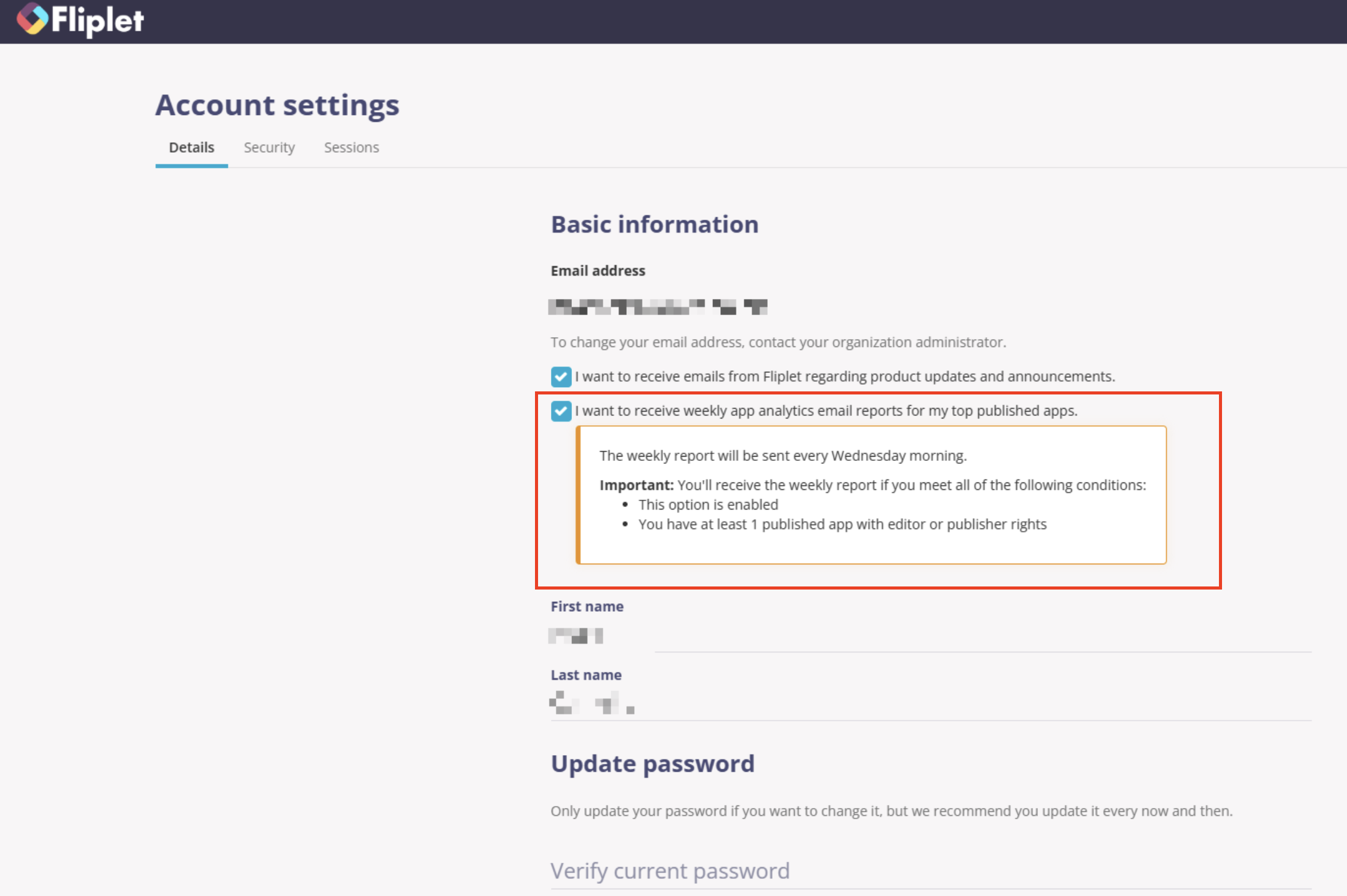
- App archiving and restoring – Apps you are no longer using can now be archived instead of permanently deleted. Archived apps can be later restored.
Learn more here
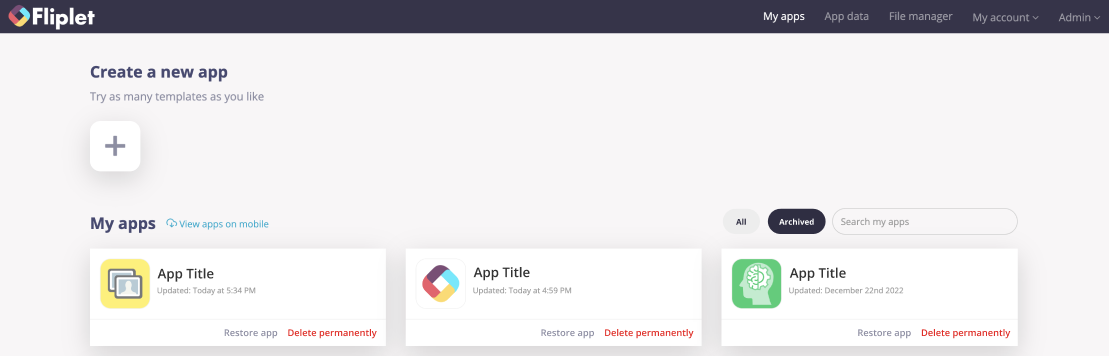
Learn more here
Enhancements
-
Infrastructure updates – Our Engineering team has made significant updates to our infrastructure, improving performance and scalability for our products and apps. We’ve enhanced our data sources and distributed database systems, improved our Data Integration Service, updated our documentation with more examples and use cases, and have exciting features in the pipeline.
Read the full article on our developer’s website to learn more about these updates and what’s coming next for Fliplet.
February 2023
New app solution
- Emergency Management solution – Fliplet’s Emergency Management solution is an all-in-one solution designed to foster preparedness and provide organizations and their clients with the necessary tools to respond safely and effectively to raids and crises.
The solution facilitates real-time task management and communication to work quickly and efficiently during drills and emergencies.
To learn more click here
Features
- Form – the date and time picker fields will now allow autofill with a specific date/time when the field is empty
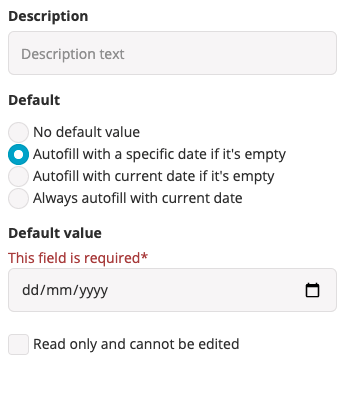
Enhancements
- Integration security enhancement – all integrations writing data to a data source will require specific data source security rules set up to allow the integration to interact with it
For more information, all relevant documents have been updated. See here:- https://developers.fliplet.com/Data-integration-service.html#before-you-start
- https://developers.fliplet.com/Data-integration-service.html#releases-changelog
- https://developers.fliplet.com/REST-API/authenticate.html#how-to-create-an-authentication-token
- https://developers.fliplet.com/Changelog.html
- https://developers.fliplet.com/REST-API/fliplet-datasources.html#authenticating-when-using-security-rules
- Event – Advanced solution
Additional security options added. Learn more here
January 2023
Features
- Organization dashboard
Organization admins will now be able to see the “last logged in at” data for users in their organization. Learn more about the organization dashboard here
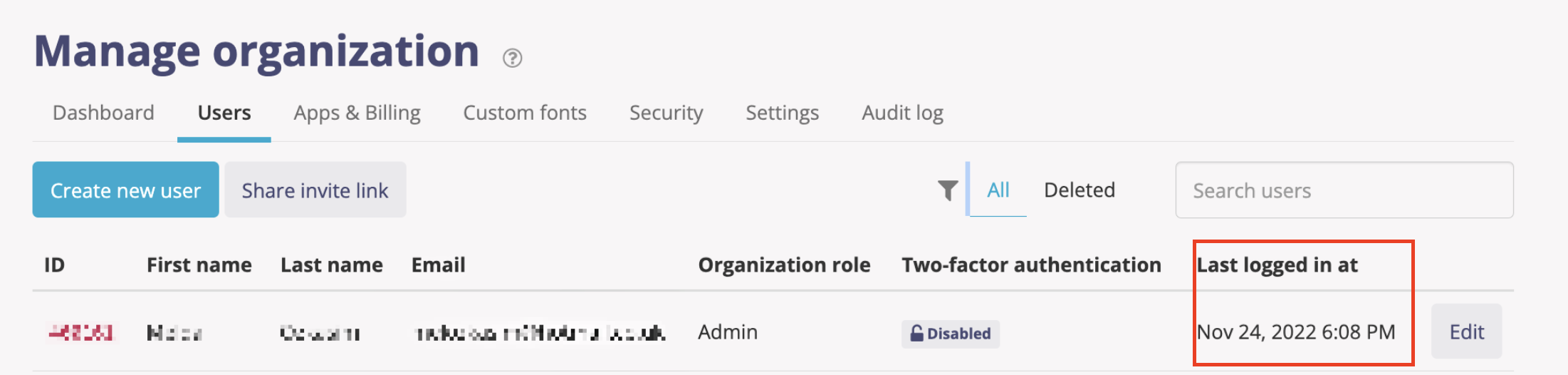
- App solutions
We have updated the app solutions and organization templates library
When adding a new app to your account, if your organization has any templates, you will now see them at the top of the screen, followed by a separate list of Fliplet app solutions below
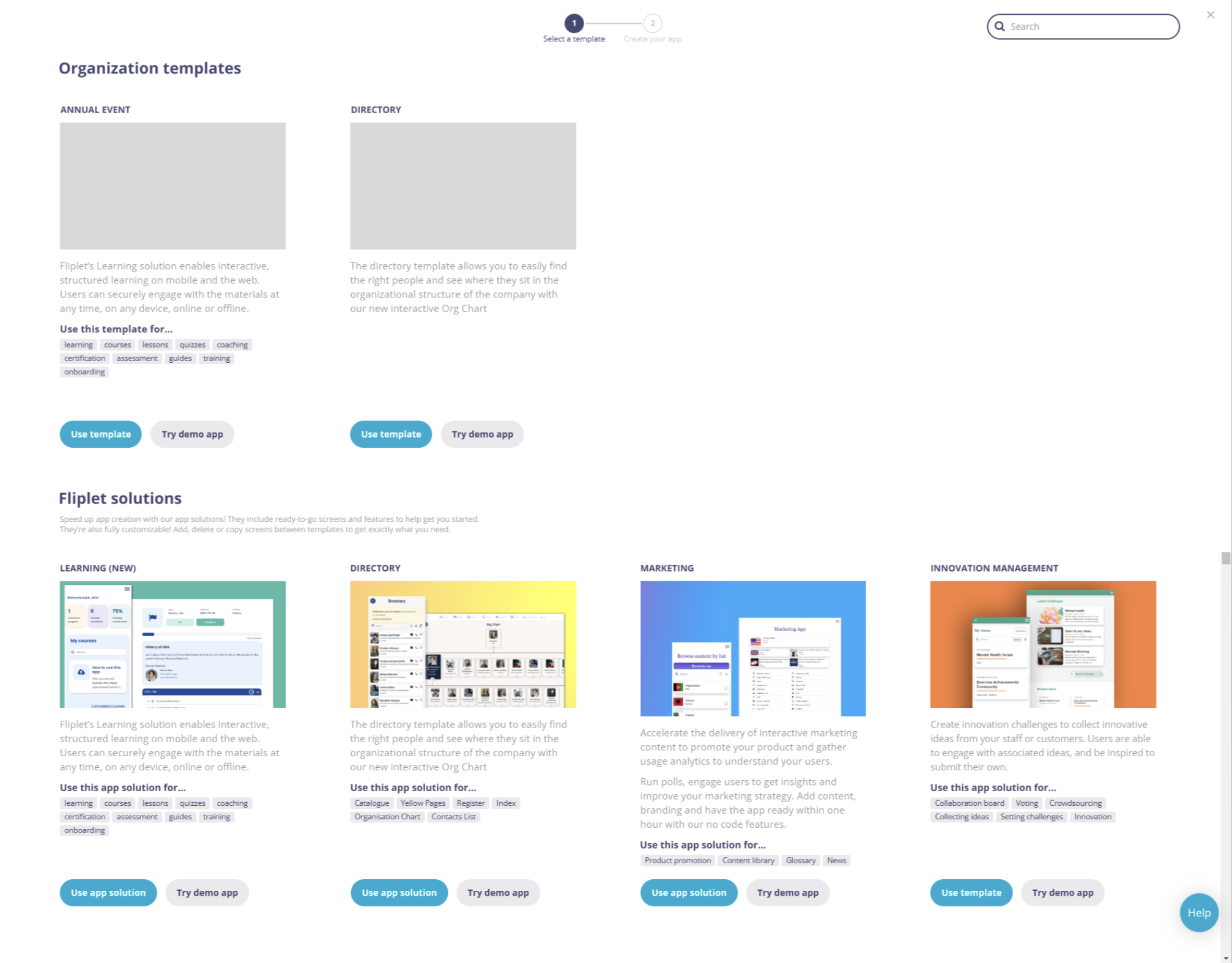
- Data source security
Custom access rules for data sources.
Learn more here
Enhancements
- Forms
New slider field added to the form component
Enable users to select a numerical value on a sliding scale between a minimum and maximum value
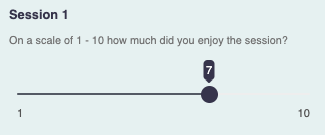
Learn more about the form component here
December 2022
Enhancements
- Forms
New addition to the checkboxes form field to enable a select all option
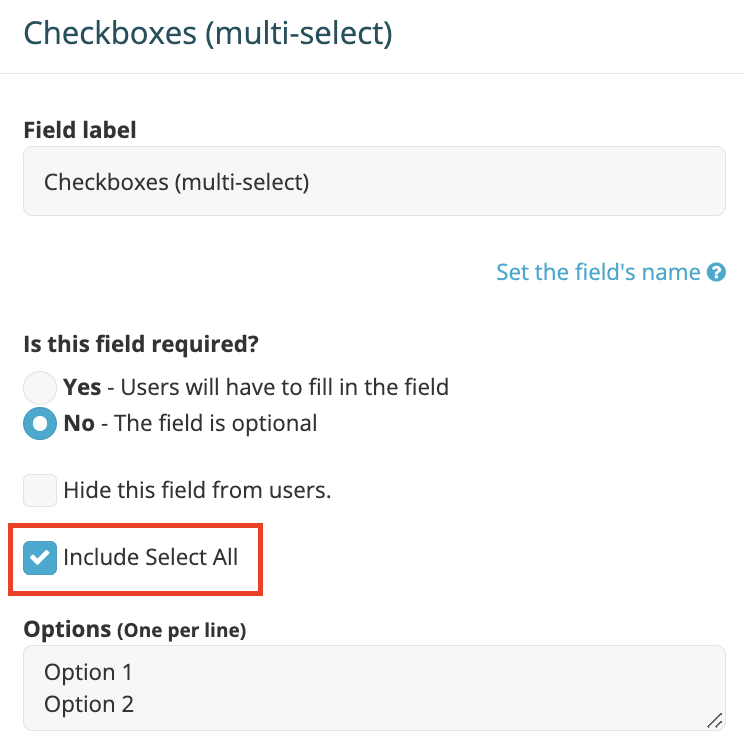
New addition to the text input field to add support for an ID generator. When enabled, the field will generate a random ID in the form field
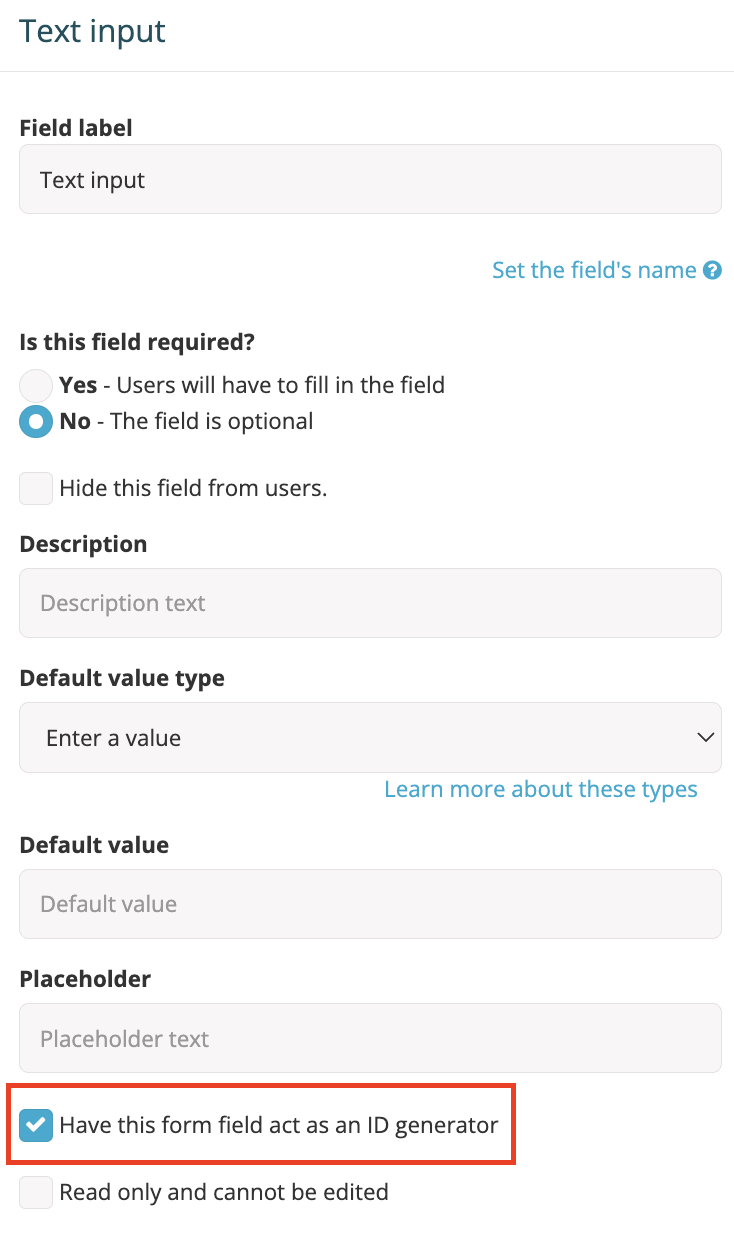
Learn more about the form component here
November 2022
Enhancements
- Data source version history
Improvements to the data source version history have been made. Changes to a data source made via the app such as form submissions will now be logged within the version history of a data source
- Form changes and bug fixes
Various updates and bug fixes to the form component including; ensuring hidden fields are not cleared when the form is reset and an added option for configuring the appearance for read-only fields
- Data sources
Users will now be warned of live data changes when editing data sources via the data source manager – this will prevent data from being overwritten or lost
Added support for configuring column inclusion and exclusion within security rules
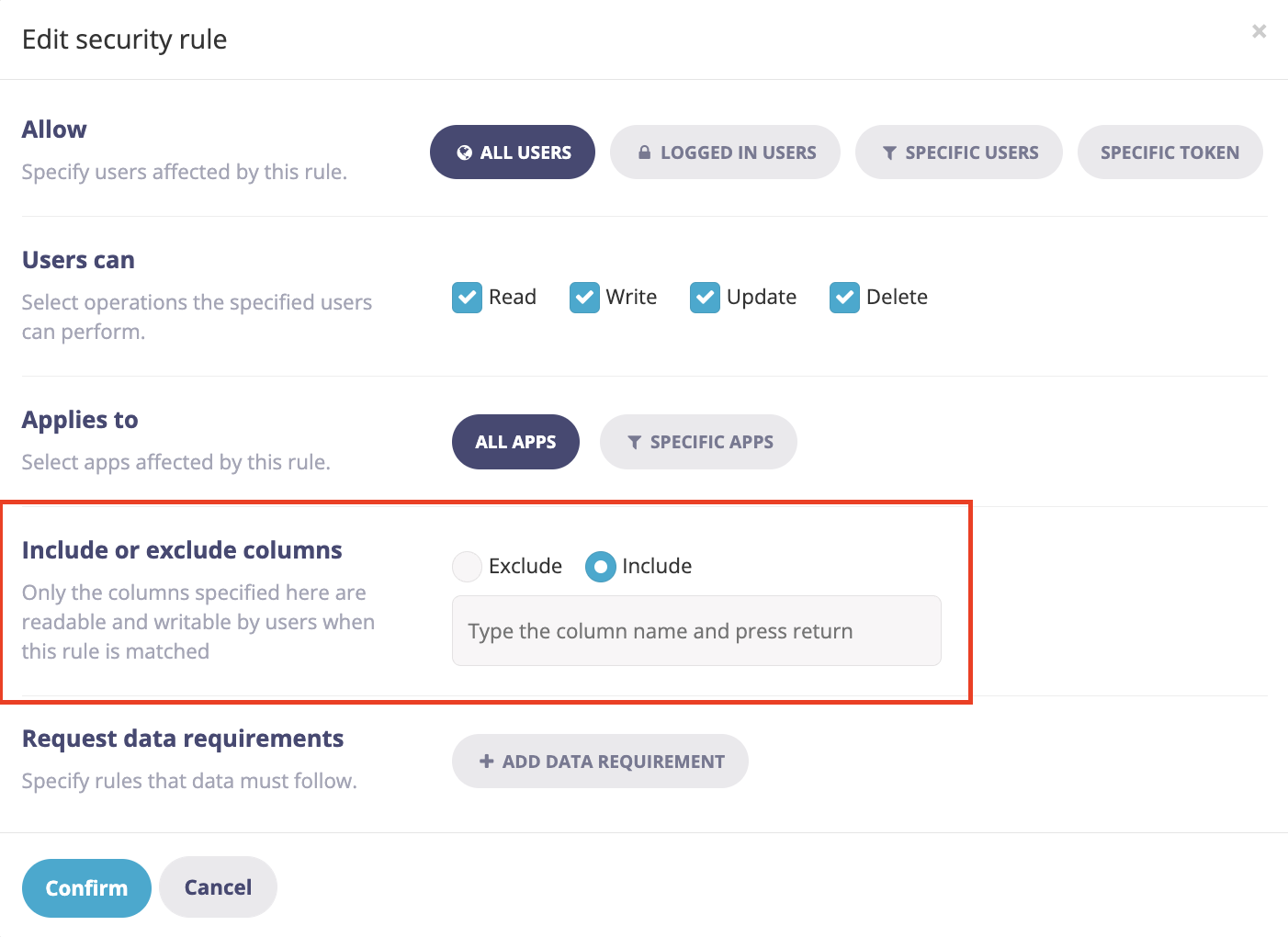
- New language added to translations
Fliplet apps can now be translated to French. Learn more here - API tokens
A new user interface for API tokens. Learn more about tokens here
October 2022
Enhancements
- New screen template

This screen enables users to select the language they would like to view the app in, to learn more see here
September 2022
Update
- iOS 16
iOS 16 will be available from September 12
Fliplet apps will support iOS16, and be compatible with the iPhone 14 Pro design without any changes
Fliplet users and customers will not need to take any action
Enhancements
- New screen templates
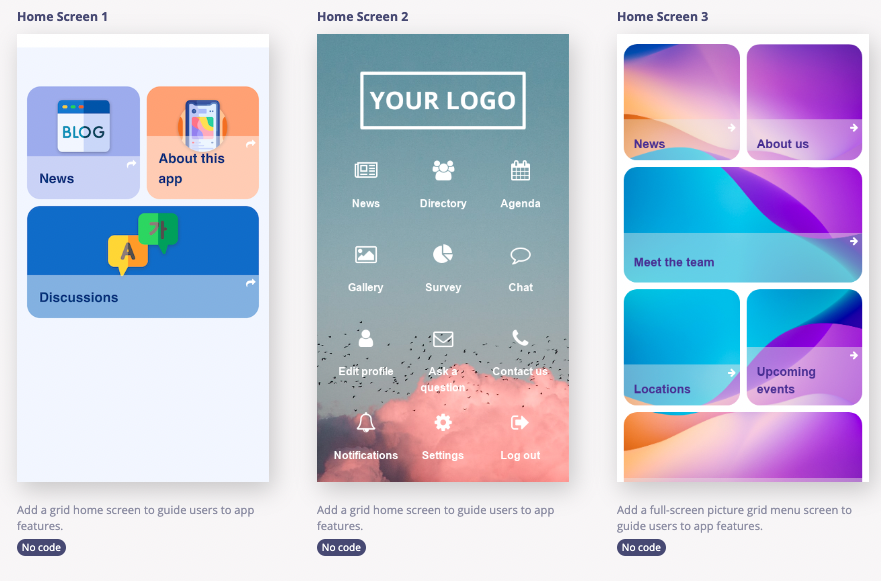
3 new home screen templates added to Fliplet Studio to help enhance the styling of your app’s home page
August 2022
Enhancements
- New screen templates
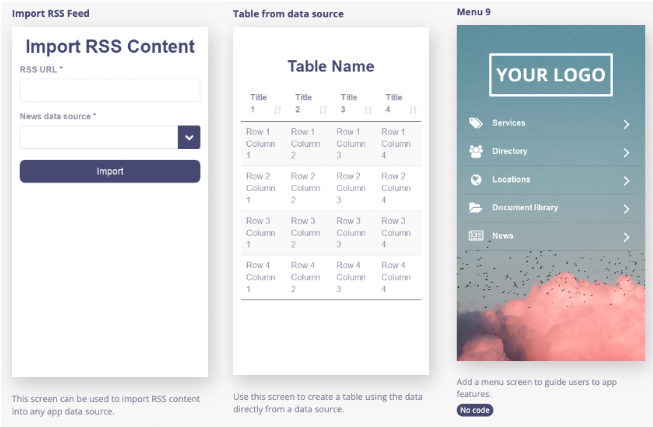
3 new screen templates added to Fliplet Studio - Import RSS feed – enables importing data from an RSS feed into a data source
- Table from data source – create a table using data from a data source
- Menu 9 – an icon list with image and logo
July 2022
New feature
- Version history and restore for screens
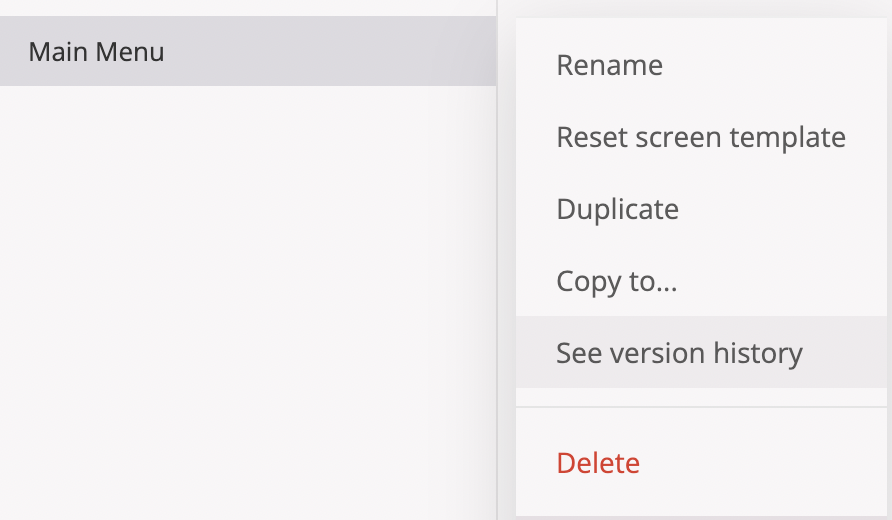
Using the screen settings you can restore previous versions of your app’s screens inside Fliplet Studio.
When changes are made to a screen, up to 30 recent versions are kept in the system. You can view previous versions and roll back your screen to an older version at any time to undo recent changes.
Enhancements
- Support for translations
Fliplet apps can be translated to multiple languages
Using app settings to update the supported languages
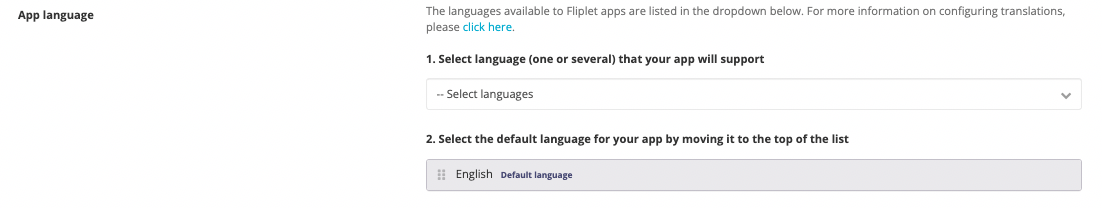
June 2022
New template
- E-Learning
Fliplet’s Learning solution enables interactive, structured learning on mobile and the web. Users can securely engage with the materials at any time, on any device, online or offline. Learn more here
April 2022
New feature
- Data source entries
Apps using a free plan will have a limit of 10k entries to any data source
Enhancements
- iOS 15 Support
Apps built with Fliplet are supported by iOS15
March 2022
Enhancements
- New screen templates
5 new screen templates are now live in Fliplet Studio
- Quiz/Assessment – The quiz component enables users to answer a series of questions and provides a result. Learn more here
- Benchmark – The benchmark component enables users to evaluate topics and compare them against a standard or other users. Learn more here
- Decision tree – The decision tree component enables you to create a decision tree style quiz in your app. Learn more here
- Embed – The embed component enables you to add an iframe to your app without using HTML Learn more here
- Conditional container – The conditional container component enables users to restrict the visibility of certain items depending on the user role. Learn more here
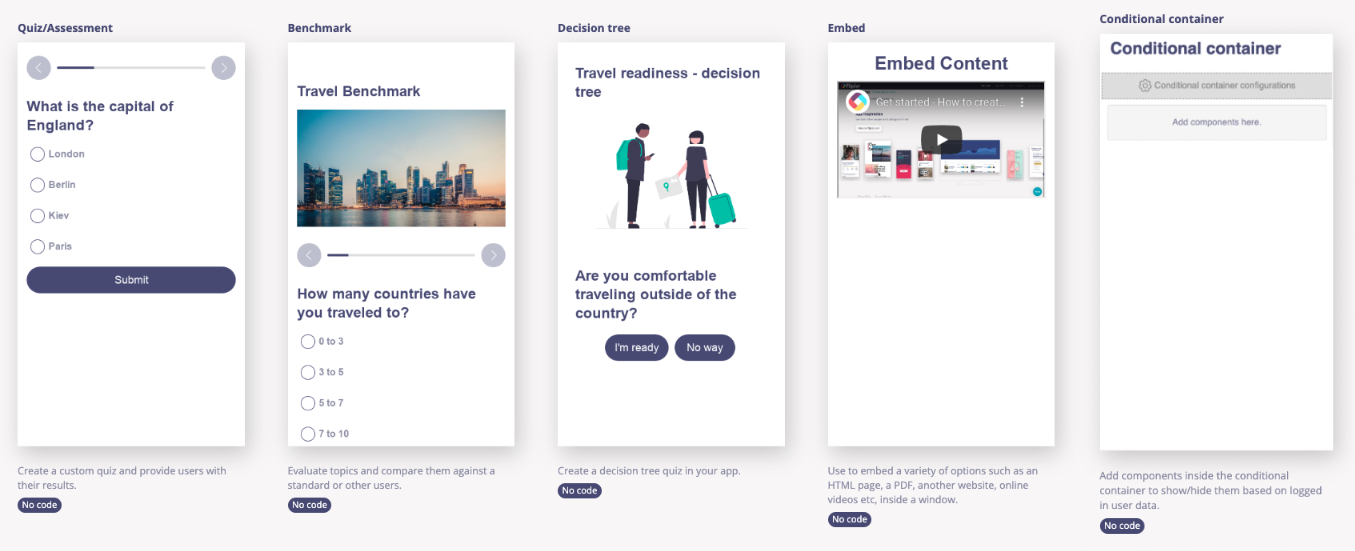
February 2022
New Feature
- Audit log
We have added a new feature to Fliplet Studio
The audit log feature will enable you to view logs related to your Fliplet account and apps, providing you with the information required to check or diagnose activity within your apps
The feature is available for organization admins and any user with the app publisher role
See more here
Enhancements
- ISO certification
Fliplet is officially ISO 27001 certified! We now fully comply with this international standard on how to manage information security. Get in touch with us for any further details
- Media files
Media files added to Fliplet Studio above 3840px will be resized to optimize performance
- Marketing template
We have made some updates and improvements to the Marketing template
Update to the main menu layout – now easier to navigate to each section of the app
The following features have all been upgraded from low code to no code, enabling users to easily create and amend their own app features:1. Maps
2. Analyze content
3. Quiz/Assessment
4. Benchmarking
5. Decision Tree
6. Embed URLClick here to learn more
- Password complexity added to password form field
The password field now includes password complexity rules to add security to app logins
Passwords created using the form field must now be at least 8 characters, contain at least 1 uppercase character, contain at least 1 lowercase character, contain at least 1 number, and contain at least 1 symbol
Users will be prompted with a reminder for this
- Additional validation for Google and Apple app submissions
When submitting an app to be published we have added validation to confirm the required fields of app icon, splash screen, and screenshots have been added to the submission details
- PDF for android
We have made some general improvements to the way PDF files are accessed and downloaded using an Android device. You should now have simpler access to any PDF files downloaded or opened from within an app
January 2022
Enhancements
- Filter numbers by range
Numbers can now be filtered by range (from and to) in the LFD, rather than having to select individual numbers. See more here
- Search function for app and screen templates
We have added the option to use search when choosing app templates or screen templates. This will enable you to quickly narrow down the right template for your use case.
You can find the search bar in the top right of the screen and app templates screens
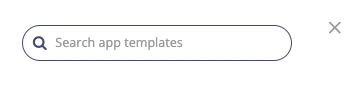
December 2021
New template
- Event
The Event template enables you to create an app that supports multiple events, both in person, virtual, and hybrid with apps. It offers additional features to attendees and enables data capture for users. Learn more here
Enhancements
- Directory Template
We have added some additional screens with new features to the Directory template
Home – Users will be taken to the home screen after logging in, enabling the user to select items from the menu to be directed to the relevant screens. See more here
Groups – The groups screen will display a list of departments or committees, enabling users to view group information and its members. See more here
Groups org chart – The group org chart works in the same way as the main org chart displaying groups instead of directory users. See more here
- Data sources
Data sources now correctly display applicable data as an array. Data to be included in an array will be inside square brackets. Learn more here
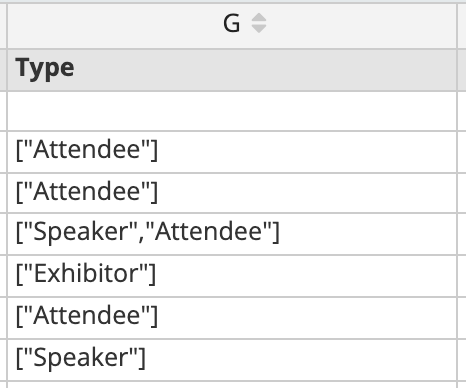
- LFD
An additional field type option of “number” has been added to the data view settings. Summary view field types can now be amended
Learn more here
November 2021
Enhancements
- New screen templates
7 new screen templates are now live in Fliplet Studio
- Discussion Forum & Edit/Manage discussion – enabling a discussion feed for your app’s users and a form for users to add or edit their post
- Email verification – add security to your app with an email verification screen
- Document library – enable users to browse and access documents in your app
- Content Screen 7 – highlight a video in your app
- List with people – add a link to another user within the detail view
Learn more here - LFD with accordions – add dropdowns to the detail view using accordions
Learn more here
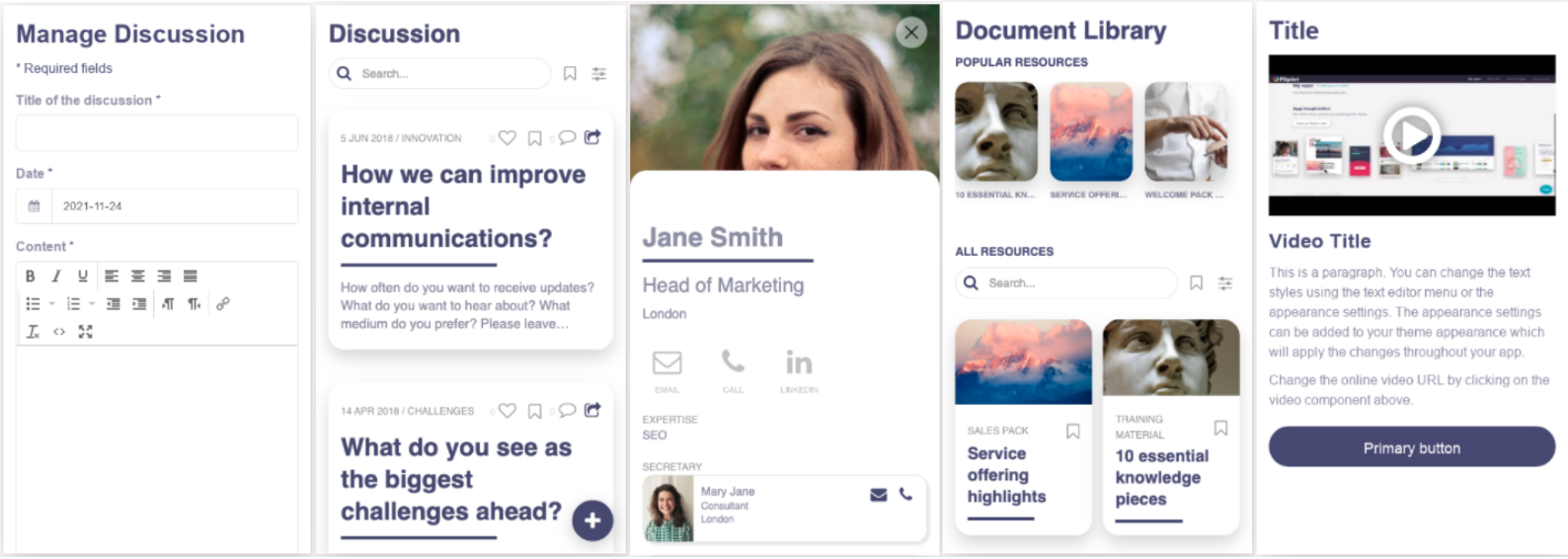
October 2021
New template
- Directory
The Directory template enables you to create an app that gives your users the ability to quickly find key people in their organization and learn about colleagues
Learn more here
September 2021
Enhancements
- New link action – logout
The link action provider has been updated to include a logout option. This enables a logout option to be associated with components and buttons or anywhere you can configure a link action in Fliplet studio. Understand more about the link action provider here
- New screen templates
6 new screen templates are now live in Fliplet Studio
- Quiz with helpers – Use the quiz to test users with a series of questions and provide a result
- List with enhanced formatting – Add formatting and enhanced logic operations to your list. You can learn more with the support article here
- Terms – Add a terms screen to your app enabling users to accept before using the app
- Manage news – Add a new news article to the news feed or edit an existing item by completing the form
- Form with typeahead field – Enable searching for a person by their name. You can select a person, then search and select more. Learn more here
- Manage comments – View and remove unwanted comments. Learn more here
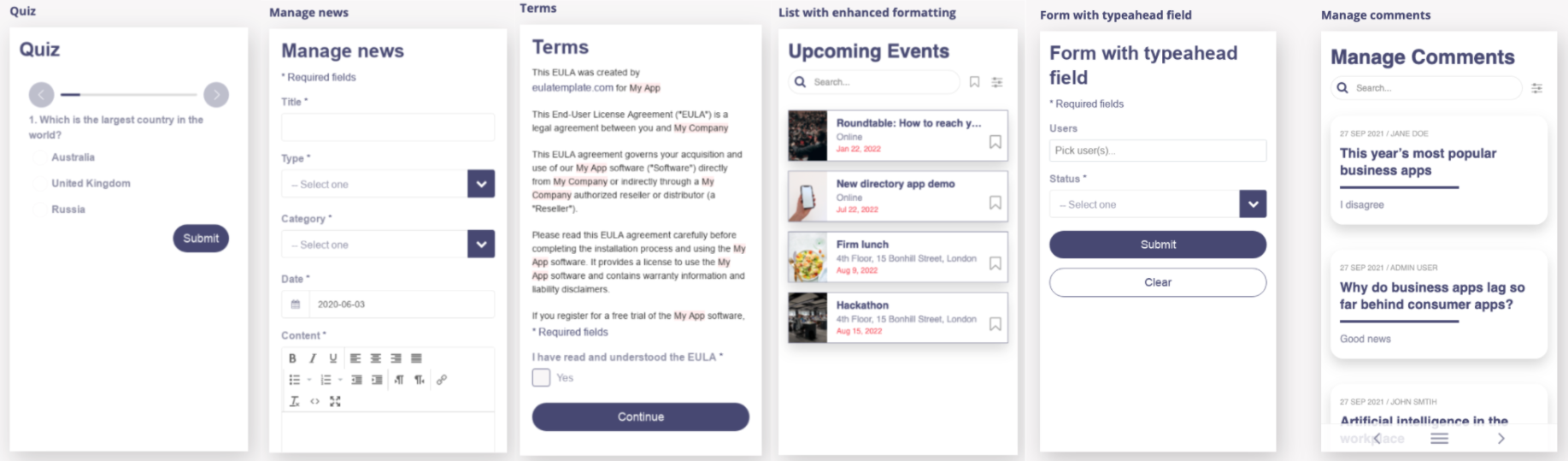
Let us know if you have any thoughts or questions, what you would like to see added to screen templates next, and some more screenshots over on the Fliplet Community
Antivirus Protection
We have added Antivirus protection for all newly uploaded files from both Studio (e.g. file manager and file picker) and Apps (e.g. forms)
Files are scanned as soon as they are uploaded. It roughly takes 30 seconds. If a file is found to be infected, it will be quarantined and put in the trash folder and marked as infected when seen via the File Manager
Infected files can’t be used in apps or downloaded by app users and studio users
Antivirus definitions in our backend systems are updated every day as new bulletins come in
Coming soon in Q4 to support the new virus scanning –
Fliplet will scan all previously uploaded files and report if any viruses were found
Fliplet will scan files regularly (e.g. every 3-6 months) as new virus definitions are available so we’re able to detect viruses in previously uploaded files
When a virus is found, an email will be sent to organization admins and the Studio user has uploaded a file (when uploaded via Studio).
August 2021
New template
Communication Solution
Our Comms solution is an all-in-one app that provides groups with the necessary tools to promote transparency, engage users, and bring all collaborative conversations, news updates, and tools into one app available on any device. Engage your team, customers, or audience like never before, promote your culture, and simplify communication across your network
Learn more here. Tell us your thoughts on the Fliplet Community.
July 2021
New template
Innovation Management template
The Innovation Management template enables you to create innovation challenges and to collect ideas from your staff or customers. Learn more about the template here
New features
We have launched our developer documentation for our upcoming App Tasks feature. You can read the docs at App Actions | Fliplet Developers Documentation
Learn more about the App Actions feature here
June 2021
Enhancements
New screen templates have been added to Studio
We have added 12 new screen templates to the Fliplet studio
Newsfeed with video and audio, personalized list, event feedback, employee survey, session survey, from with dropdown from data source, form with branching, Twitter feed and 2 new menus one with admin only view. Learn more about screen templates here
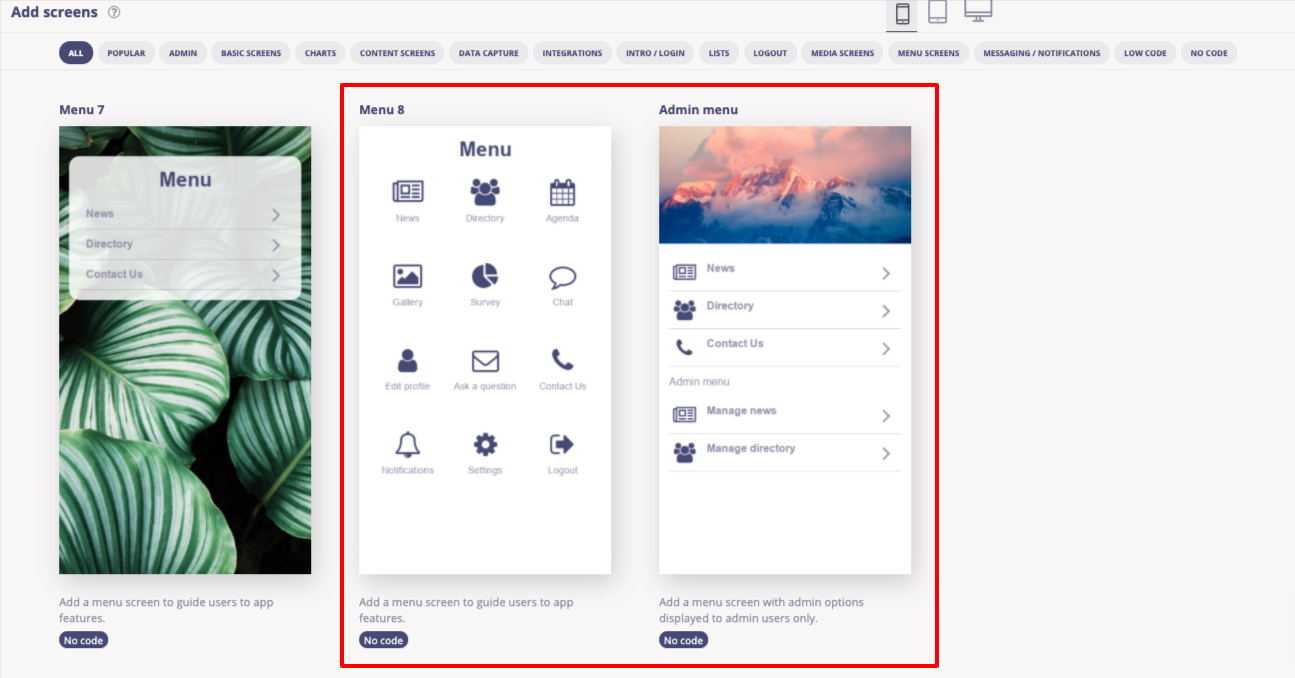
Form component will now display a toast message when a user attempts to submit an invalid form, informing them of the error. This message is customizable using JavaScript
May 2021
Enhancements
Data source improvements. Fixes to improve loading speed and user experience when searching and sorting data
New device preview sizes for Android and Web in Fliplet Studio. To learn more about all device previews see here
Features
Addition of version history to data sources. Version history allows you to preview previous versions of the data source and restore them. To learn more, see the data sources article
March 2021
Enhancements
New screen templates have been added to Studio
We have added 9 new screen templates to the Fliplet studio
SSO Login, Feedback form, Edit Profile, Get in touch form, CSV Download and 4 new menu screens
Learn more about screen templates here
Keyboard accessibility for app menus, forms and LFDs
New template
Remote and Office Management Solution template
The Remote & office management solution template, which will refer to as ROMS, is an update to our Return to Office template. This template creates a solution for managing remote and office staff. Find out more detail here
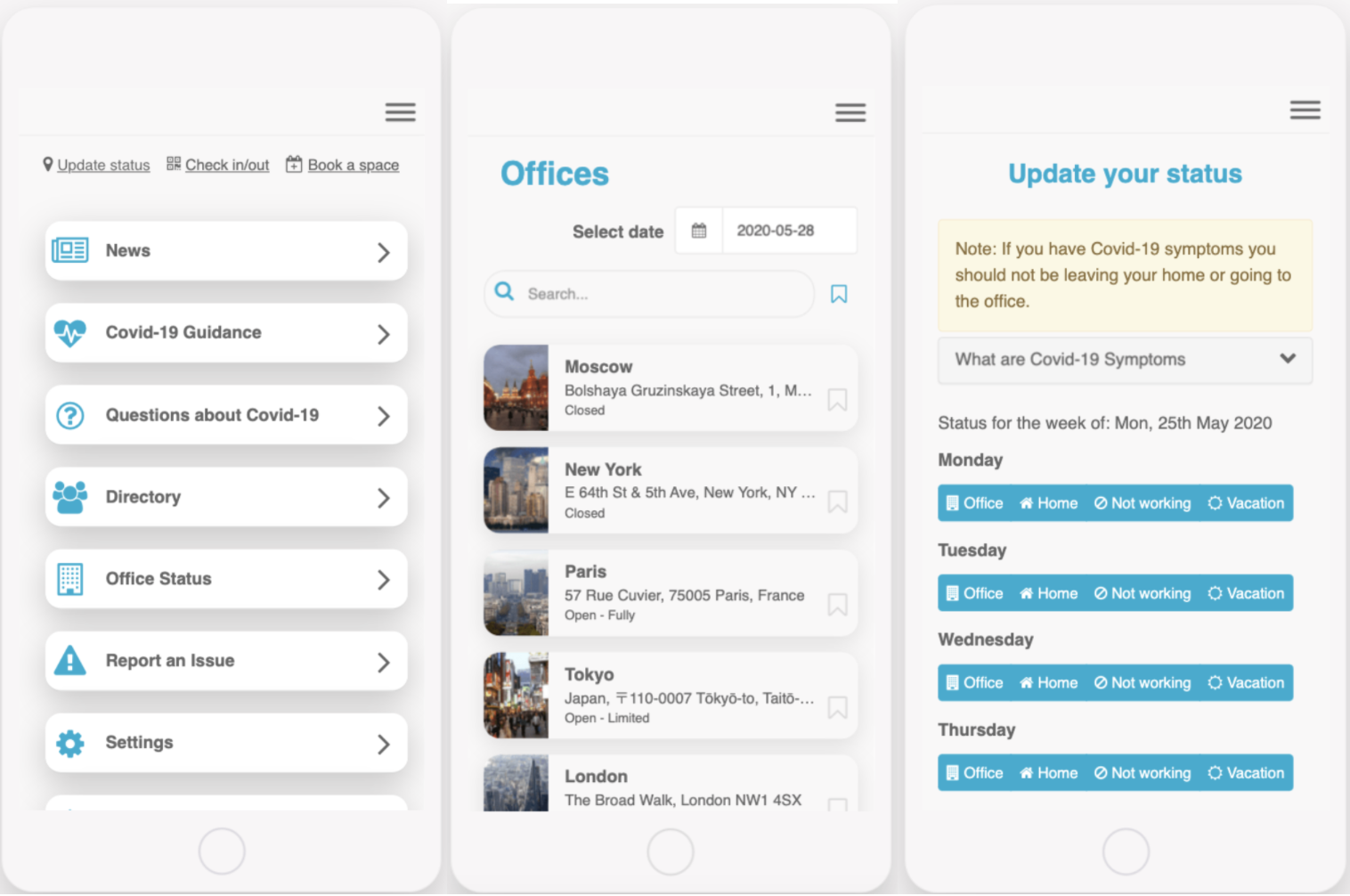
February 2021
Enhancements
LFD filters
We have added the ability to filter your data to show a custom set of entries from your data source in your LFD. This allows you to choose from several different logics and value types to completely personalize the data that is displayed in the LFD. To learn more see here
Trash and Restore for File manager
File manager now allows you to retrieve deleted files, or permanently delete them
See here for more information on file manager
January 2021
Features
Biometrics support added for Android. Learn more about adding biometrics to your app here
October 2020
Enhancements
Need help links
We have added help links across Studio to help you find support articles when using studio. A ? indicates a link to a support article, to help you find the right support
September 2020
New template
Marketing TemplateThis template is designed to share content and retain users with a number of interactive features. Ultimately encouraging enquiries for marketing and business development teams.
The template includes an extensive list of interactive features available for you to select the ones that are relevant for your app. Find out more detail here
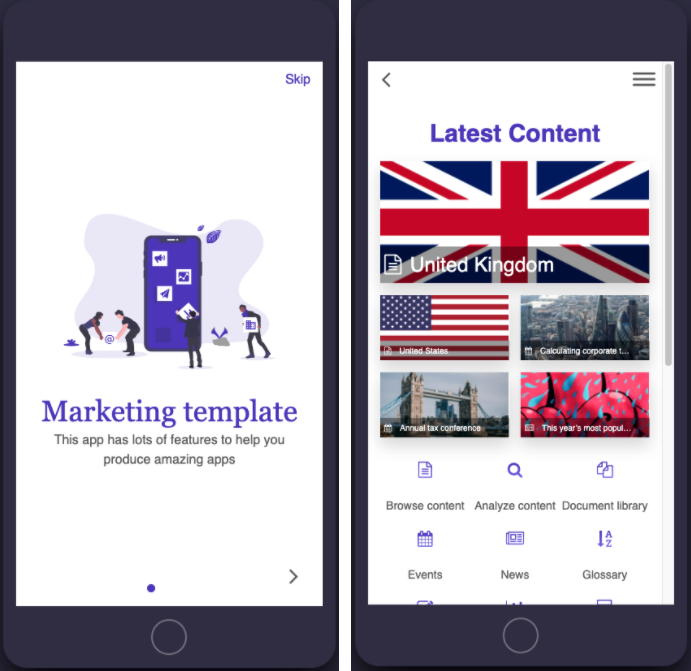
Features
Web push notifications
August 2020
Enhancements
Data source security
You can now set security rules for any or all of your apps data sources. All new data sources will require a new rule if you want to use them in an app. To learn more about the data source security see here
LFD appearance settings
New additions to the appearance settings have been added to help you completely customize the look of your LFD to suit your brand guidelines or needs. To learn more see here
Form component
We have added the possibility to add an explanation to a field and the possibility to make form fields hidden. To learn more about the form component see here
Features
Team plan self sign up –
You can now join the team plan to enable you to launch your native apps without needing to contact us. Find out more about the team plan features here
May 2020
New Features
Code Library
Our new code library, available here, will guide you in adding custom code to your Fliplet apps. This should help you create many new features and customize your apps even further
April 2020
New Templates
Expenses Template
The expenses template can be used to manage your expense process. This template is also a broader example of workflow features in an app. Some of the template features include:
- Submit expenses
- Notifications
- Admin options
- Review expenses from staff
- Access historic expenses
- View reporting
- Manager users (add/modify user’s profile)
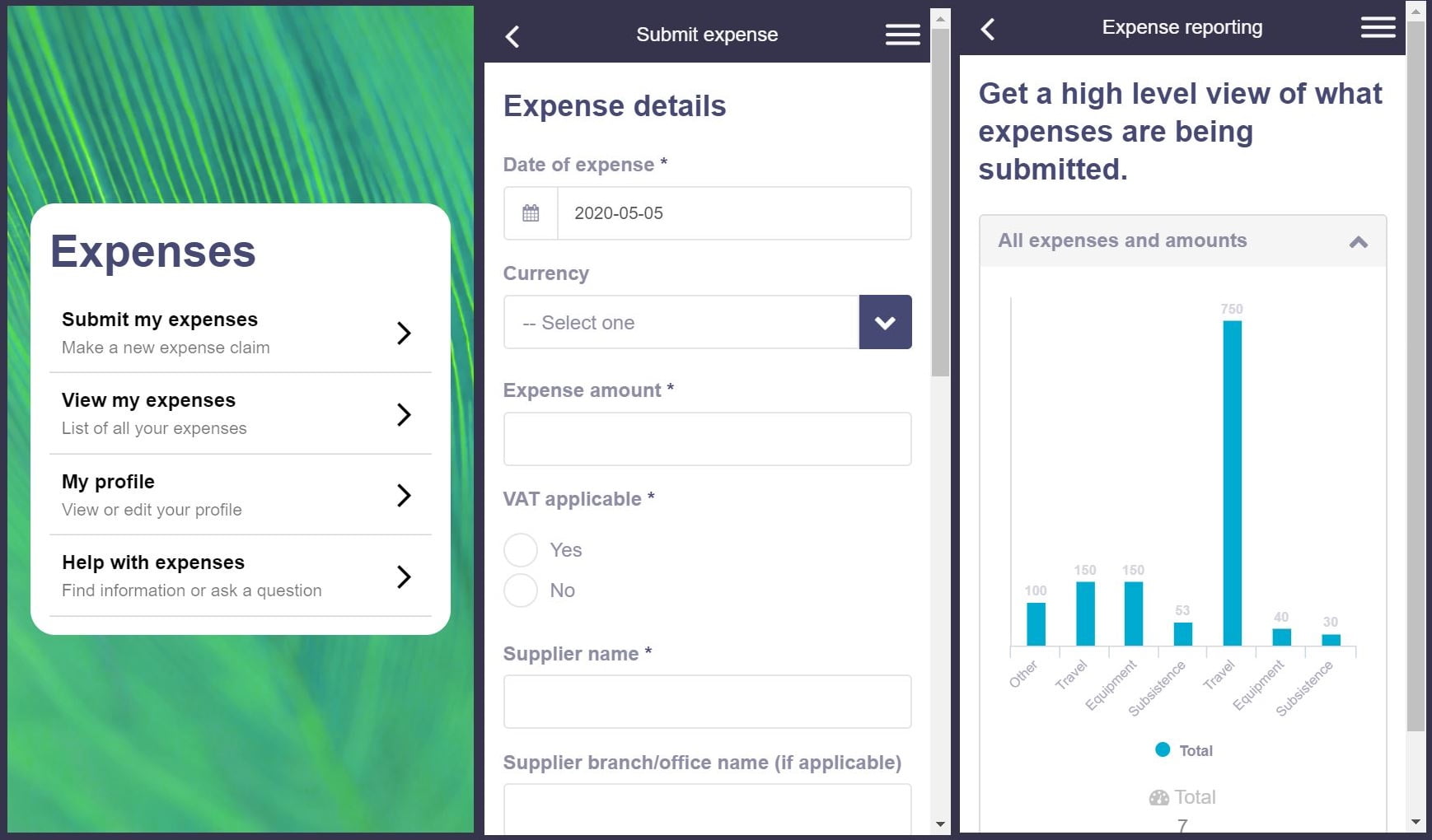
March 2020
New Features
Scheduled and Segmented Notifications
In addition to a full overhaul of the notification system in Fliplet Studio, we have also added the ability to schedule and segment notifications. This means for push and in-app notifications you can allow specific users to get notifications at a specific time and day. Read more about notifications here
Status: Live
Enhancements
Improved Poor Connection/Offline Functionality
Devices with poor connection or offline can now alert users (ask Fliplet support for custom code). Data sources can also update incrementally to decrease the necessary bandwidth for updates
February 2020
Enhancements
Improved Setup Wizard
When building new apps, you will now see an improved setup wizard that will prompt you to:
Select a Template
Name your app and add an icon
Download Fliplet viewer for previewing & testing
Invite other people to work on the app
Agenda-type LFD Improvements
The Agenda style List from Data Source component has been updated to include search and filter capabilities. You can apply filters to different types of appointments or sessions and search across multiple dates. Learn more about LFDs here
Shareable URL for screens
Apps published to the web now include more shareable links for individual app screens. Read more about web publishing
January 2020
Enhancements
New Screen Layouts
With the new layout editor, we have made several new screen layouts to select from when adding a new screen. These new layouts show off the responsive design that the layout editor and appearance settings make possible. Add a new screen to check out the new layouts!
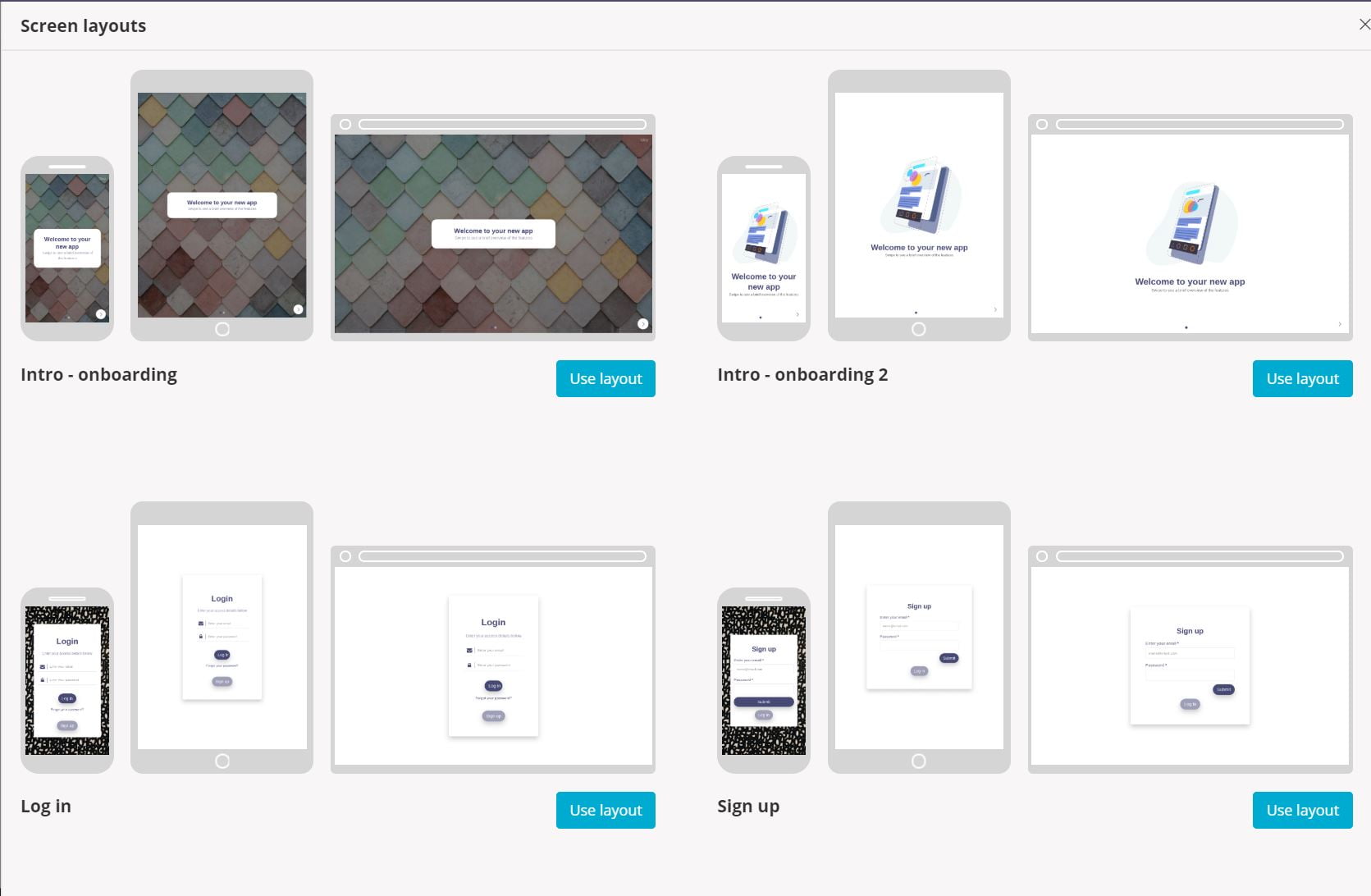
December 2019
New Features
New Layout Editor
The new layout editor allows for new screen structuring and layouts, without needing HTML code. All new apps created from templates in Fliplet will have this new system. If you would like an existing app to be updated, please contact Fliplet support. There are several new articles associated with this feature, but you can get started here.
Status: Live
Enhancements
New Fliplet Viewer
We’ve released a new version of Fliplet Viewer, available on iOS and Android that is faster, sleeker, and allows for greater functionality. Read more about the app here.
November 2019
Code Features
Gamification
Our new gamification package allows you to configure gamification logic, such as a scoring system and achievements, for your app. Read more about gamification here.
Status: Beta
October 2019
Code Features
Organization Level Encryption
This allows you to encrypt data for each organization in your app, preventing any of your clients from accessing any data other than their own. Read more about that in our developer documentation here.
Skills required: Javascript
September 2019
Enhancements
iOS 13 Support
As part of our review, Fliplet found a critical issue with iOS 13, the latest version of Apple iOS released 19 September 2019. All apps published for iOS must be updated. Read more about this here.
Firebase Analytics Support
Google Analytics is moving to Firebase Analytics in October for mobile apps. We are updating Fliplet to support Firebase. See this article to migrate your analytics.
Code Features
Document Automation
This feature will enable the creation of Word .Docx files from within apps, dynamically inserting values from user-submitted information into a template.
Skills required: Javascript
Status: Live
July 2019
New Features
File Searching
Inside the Fliplet file manager, you can now search for files inside a specific folder or all folders.
Status: Live
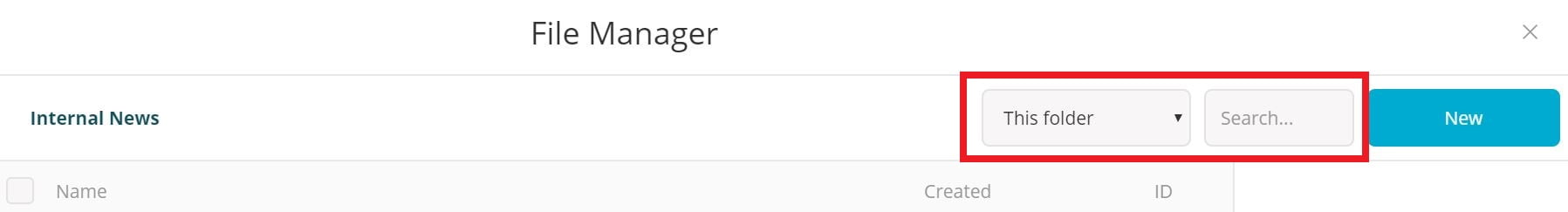
64-Bit App Android Support
If you have gotten a message about updating your app from Google don’t worry! We’ve added support for 64-bit apps. As long as you update your app before August 2021, nothing will change.
Status: Live
Enhancements
Form Builder – Image Upload
The image upload field in the form builder now includes thumbnails of any image files that are added. In addition, if a user uploads a file that is beyond the selected width and height, the system will automatically resize it.
Status: Live
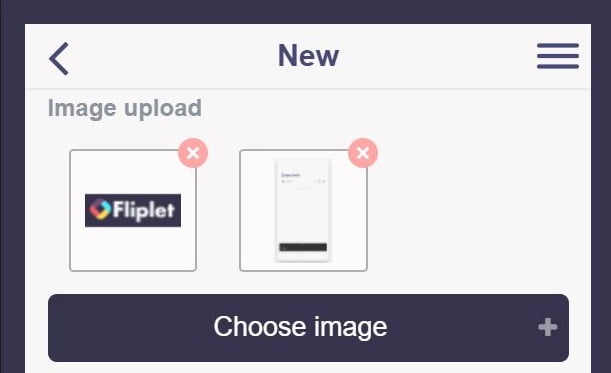
List from Data Source Improvements
Several improvements have been made to the list from the data sources component. Overall filtering, search and showing bookmarks now work faster. Also, there have been extra options added for filters and query parameters as more advanced features.
Status: Live
June 2019
New Templates
Sales Enablement Template
A sales enablement app can help support your staff by including more details about your whole company. Some of these details include:
Services/Products – with separate pages for each service
Locations – with separate pages for each location including the website, key contacts and more.
Company News
Useful Documents
Case Studies
New Features
Improved Appearance Settings
With the new appearance settings, you have many more options for sizing and position components. You can also apply settings to one specific component, and separate settings for mobile, tablet, and desktop devices. For more on the appearance settings, see this article.
Status: Live
Improved web app URL sharing
Web apps now have better and more readable links, allowing you to share specific screens as a URL. If a login is required, the user will be redirected to the Login screen first, then taken to the original link. This will also work for mobile apps.
Status: Live
Enhancements
Developer Documentation Site Improvements
Our website for developer documentation, including API information, has gotten a facelift. It is now much easier to see and browse different sections with the left-hand menu.
Status: Live
Code Features
Decision Trees
A decision tree will ask the user a set of questions and based on the answer intelligently hide or show other questions. Once the user has supplied the required answers the app will display a result.
Skills required: Simple CSS and Javascript
Status: Live
May 2019
New Templates
Event App Template
The event app template takes many common components, as well as some custom functionality, to make it quick and easy to build and maintain an event app. Some of the features include:
Agenda – with live polling, session feedback, questions, bookmarking sessions
Newsfeed – with commenting, liking, bookmarking
Attendees and speakers list
Interactive floorplan
Chat
Event feedback
Discussion/ Public Forum
Notification inbox
Admin menu – to update content outside of Fliplet studio
Directory Template
The directory template is a great example of an internal app you can use to connect people across your company. Some features include:
Staff directory – includes lists to highlight new starters and upcoming birthdays
Office directory – with information for different locations
Office services list – such as a number to IT, or meeting room services
Social updates – highlight new employees, birthdays, and more
Chat
Floor plan
Notifications – send notifications out to app users
Internal News Template
Internal News through an app is a great way to keep employees up to date on the company. Features include:
Newsfeed – includes search, filter, commenting, liking, bookmarking
Suggested news – let app users contribute ideas
Forums – let users start up discussions
Events – notify users of upcoming company events
Recognition – highlight colleagues who are doing exceptional work
Employee Survey – let users give feedback about their workplace
April 2019
Code Features
Mobile app download on demand
Apps can download files based on the user’s request. For example, video, audio or files can be downloaded if the user wants them. Downloaded files can be displayed and removed from the device.
This is a very useful feature if your app has a lot of files that users may want to download so they can use them offline
Skills required: HTML, CSS, and Javascript
March 2019
Code Features
Data-Driven screens
Data-driven screens can dynamically display a record from a Fliplet data source. For example, if you have a set of products in a spreadsheet you can use this feature to load a product into a screen and avoid producing a screen for each product in Fliplet Studio.
This feature is very useful if you have a lot of content you want to display in an app or you want to manage the content for your app in a data source, reducing the number of separate screens.
Status: Live
Skills required: Simple Javascript
January 2019
New features
In App Notifications
This new component can be added to any screen to allow notifications to users, without the need for push notifications. However, they can be used together. Additionally, a badge can be added to the hamburger menu, showing the number of unread notifications. Further information on notifications can be found in this article.
Status: Live
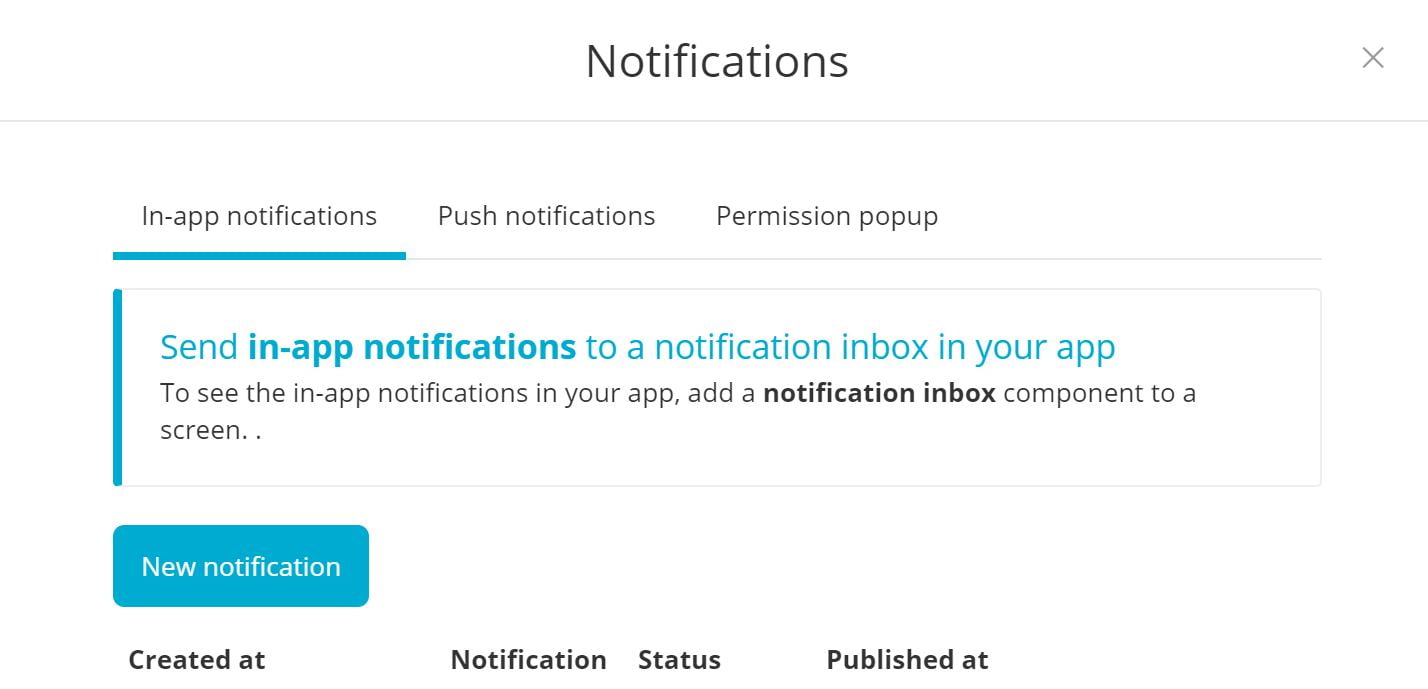
Enhancements
List (from data source) Directory Layout – Bookmarking
List items within the directory layout can now be bookmarked. This can be used, for example, by users to create a contact list. More information on the List from data source component can be found in this article.
Status: Live
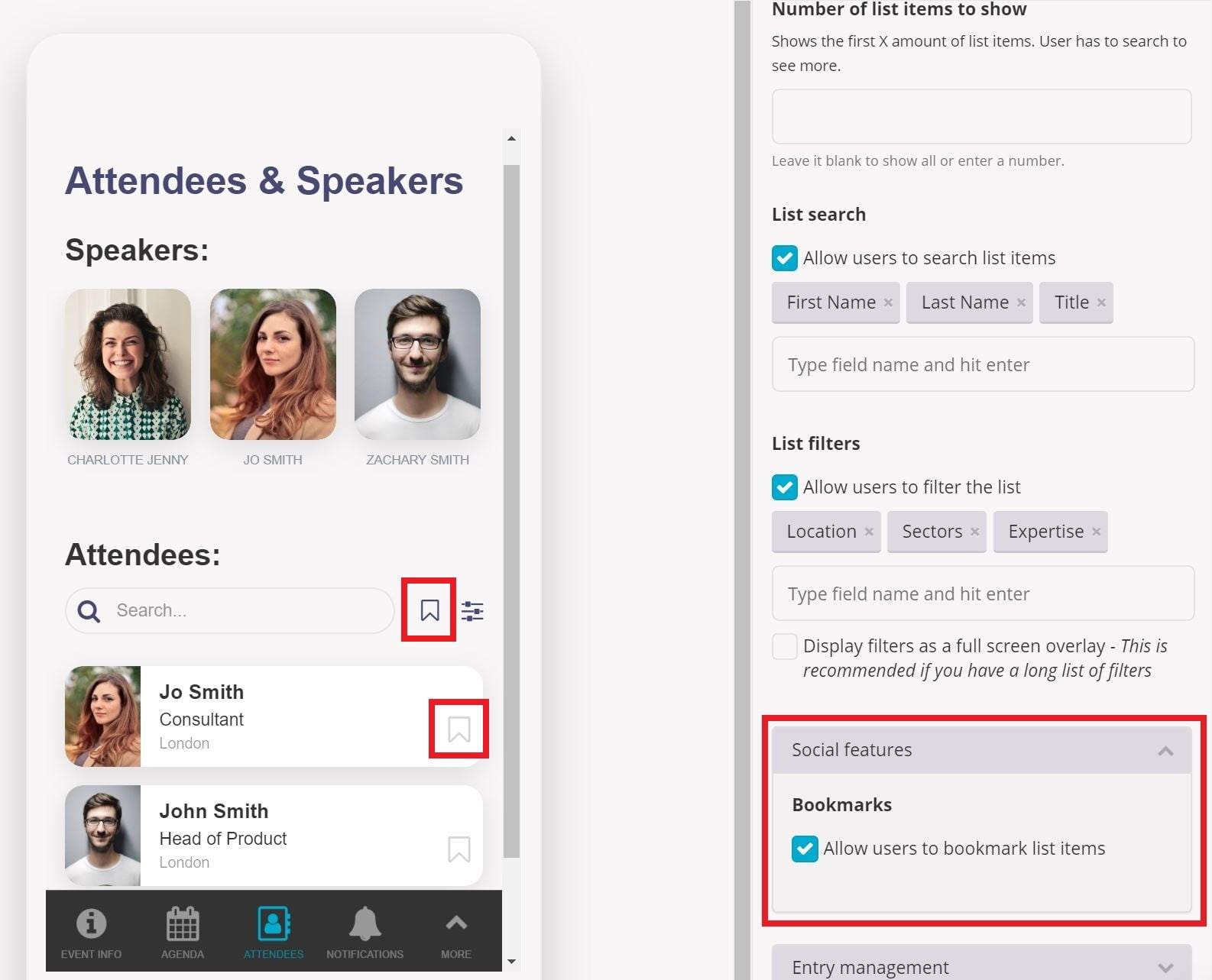
December 2018
New features
System Analytics
This feature allows you to track data about the usage of each of your apps. You can look at high-level data, or even analyze information per specific user. More information on this will be posted in an upcoming help center article.
Status: Live