What is queue management?
This feature is used for communication types sent from your app including SMS, push notifications & emails.
Each Fliplet app includes plan limits to protect your app against abuse or error. Queue management ensures that any communications sent from your app are delivered successfully and within the plan limits. Once a limit is met, notifications will be queued and sent out incrementally, in the order they were received.
How does it work?
When sending communications, any time the plan limit is met, further communications will be queued. The queue will hold communications until the time limit has passed and then will release a new batch to send.
For example, if the limit is 40 notifications per minute, 40 notifications will be sent and any additional notifications will be held in a queue. Once a minute has passed, 40 more notifications will be sent. The queue will continue to release notifications in batches every minute until the per-month limit is met. If the number of notifications exceeds the limit per month, any following notifications will be queued until the following month.
The queue enables organization admin users to see communications sent out by a specific app and any communications subsequently added to the queue. Admin and app publishers will be notified by email once a queue has been created.
How to review notifications that have been queued
Organization admins will be able to review and manage queued communications.
To view and manage the queue:
- Log into Fliplet Studio as an organization admin
- Locate the app you want to view the queue for and select either the “more” drop-down and choose “manage queue” or open the app and select “app settings” on the right-hand side and choose the “manage queue” tab

- Choose your communication type; push notifications, email, or SMS, and click to see any queued communications
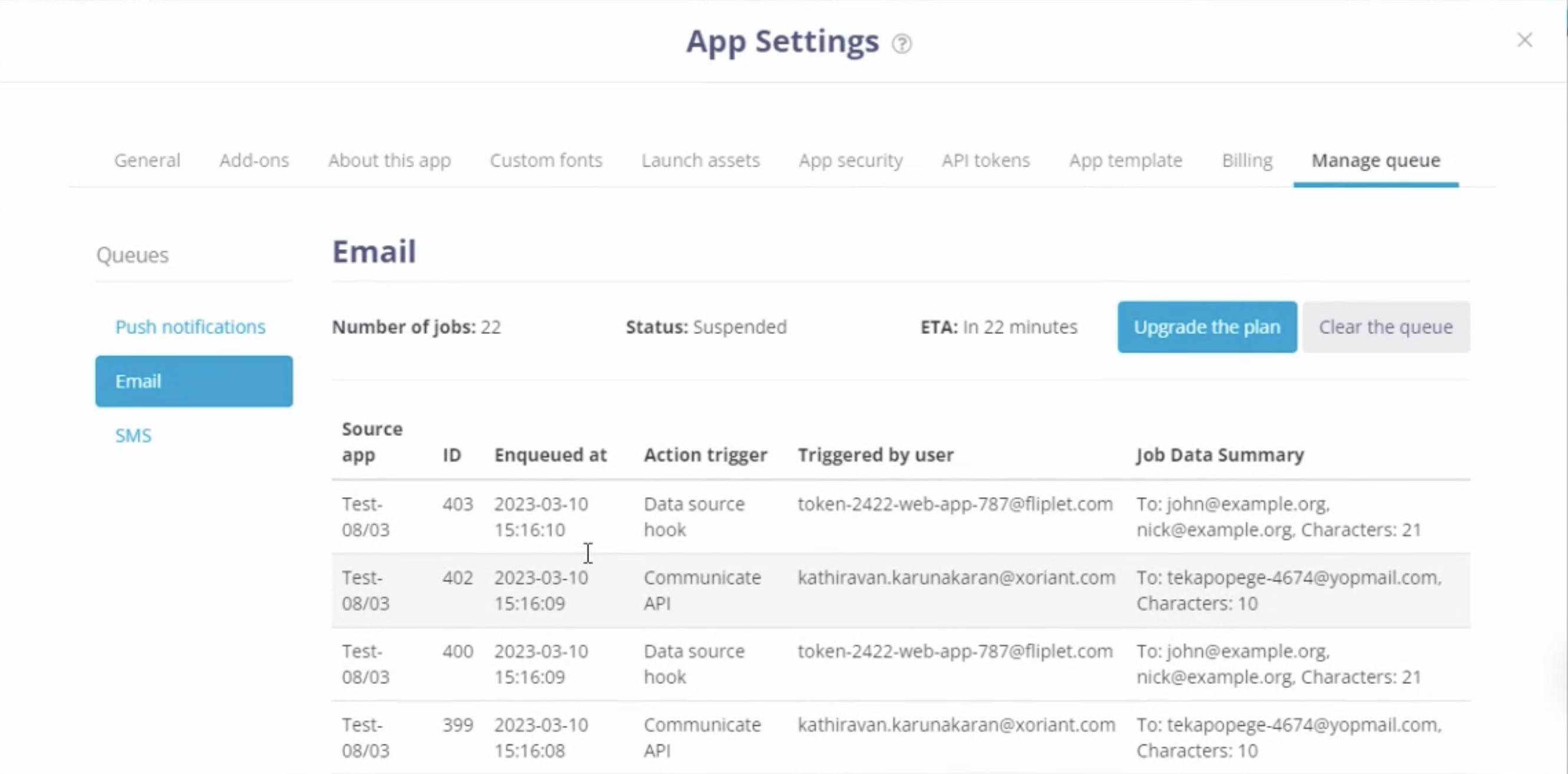
- Once a queue has been created users have the option to
- Upgrade plan – use this option if you want to increase your communication limit. Learn more about the plan options here
- Clear queue – use this option if you want to cancel the sending of any queued communications
- No action – use this option if you are happy to allow the queue to send the notifications incrementally. The queued communications will be sent out in batches as per your plan limit
What are the limits?
| Plan | SMS | Notifications | |
| Free |
Per minute – 20 Per month – 250 |
Per minute – 20 Per month – 250 |
Per minute – 20 Per month – 500 |
| Public |
Per minute – 40 Per month – 1000 |
Per minute – 40 Per month – 2500 |
Per minute – 100 Per month – 50000 |
| Private |
Per minute – 40 Per month – 1000 |
Per minute – 40 Per month – 2500 |
Per minute – 100 Per month – 50000 |
| Private plus |
Per minute – 40 Per month – 1000 |
Per minute – 40 Per month – 2500 |
Per minute – 100 Per month – 50000 |
| Enterprise |
Per minute – 100 Per month – 5000 |
Per minute – 40 Per month – 10000 |
Per minute – 100 Per month – 200000 |
| Enterprise – Bronze |
Per minute – 100 Per month – 5000 |
Per minute – 40 Per month – 10000 |
Per minute – 100 Per month – 200000 |
| Enterprise – Silver |
Per minute – 100 Per month – 5000 |
Per minute – 40 Per month – 10000 |
Per minute – 100 Per month – 200000 |
| Enterprise – Gold & Platinum |
Per minute – 100 Per month – 5000 |
Per minute – 40 Per month – 10000 |
Per minute – 100 Per month – 200000 |
Related Articles