What are API Tokens?
API tokens allow other applications to “talk” to your Fliplet apps. If you’re asked to provide a token to connect Fliplet to another application, you can generate it from the API Tokens tab in App Settings.
After creating a token, you can edit the permissions that you want the token to have. Tokens are given create, read, update, delete, and query permissions to your app’s data sources by default, but you can customize these permissions to suit your purposes.
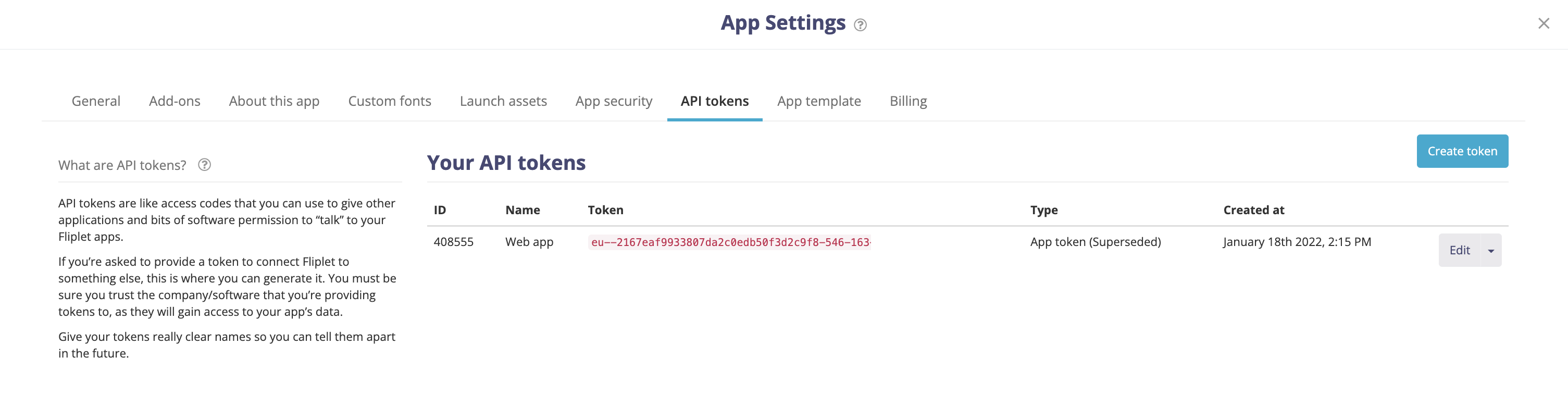
Be careful when giving other applications access to your apps – make sure you can trust them with your app’s data. Give your tokens obvious names to tell them apart.
Options in the API Tokens tab
| Create token |
Allows a new token to be generated |
|
Edit |
Allows editing of an existing token |
Edit Token
| Token name | Allows editing of the token name |
|
Edit Permission |
Allows editing of the token’s permissions (see the Data Source Access table below) |
| Delete token permanently | Allows the token to be permanently deleted |
Data Source Access
| Select the specific actions you want to allow | Select from among the data source permissions that can be given to a token:
|
|
Data source access definition |
Allow more specific access definitions to be applied to the token. For more information, click here. |
Related Articles