Sometimes if a user does not have a reliable internet connection, or if their device is configured in a certain way, the user may not receive updates to the app immediately.
Using this guide, you can check the current version of your app and the version of your app in Studio.
Finding Version On a Mobile Device
Most Fliplet apps are built with a ‘hamburger’ menu – this is a menu that is usually located in the top right-hand corner and may slide out, or dropdown.
Step One – Locate the app’s menu
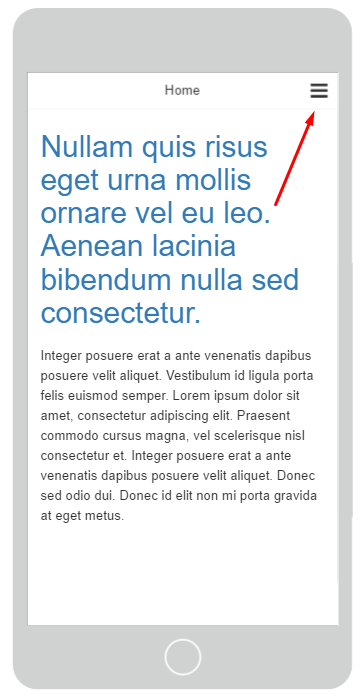
Step Two – Tap on the menu and check for the version number
Note – this may also be under “About this app”
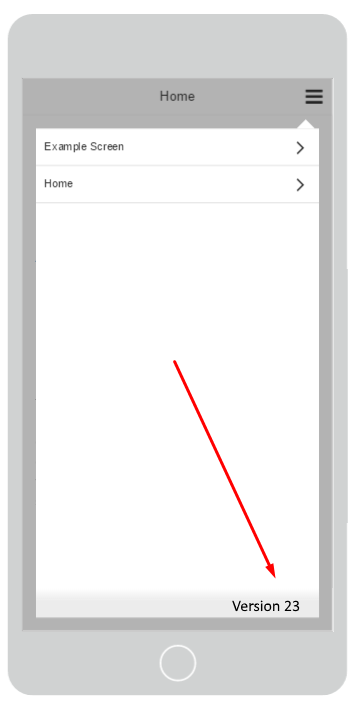
If you’re having trouble finding your version number, feel free to contact us at support@fliplet.com – or open a live chat from studio or fliplet.com
Related Articles
Was this article helpful?
YesNo