Basics
By default, Fliplet includes a small section called ‘About this app’ in your app’s menu in the top right-hand corner of any app. There are a few important reasons for this:
- A notice that the app is built with Fliplet
- Version control and check for updates
- The ability to add your own T&C’s
This section will be included in all apps and Fliplet will not assist with its removal as some of the legal agreements associated with using Fliplet’s open-source technology require a link to the specific documentation. However, you will be able to customize the page to have your branding and styling.
Get started
- In the ‘About this app’ Screen
- Customize the content and look
- Why Can’t I remove the Fliplet branding and version information from my app?
In the ‘About this app’ screen:
-
Users will see a note that this app was built with Fliplet and there’s a link to Fliplet’s Website.
Note: This is required for the user to understand who created the app and any legal agreements associated with the technology powering the app.You will be able to upload your own terms and conditions and privacy policy here, allowing users to be able to review these at any point.
-
An overview of when the app was last updated and the current version number.
This will verify which version of the app that they currently have running. -
Users will be able to force a check for updates.
Allow users to force their app to update if they haven’t received the update automatically.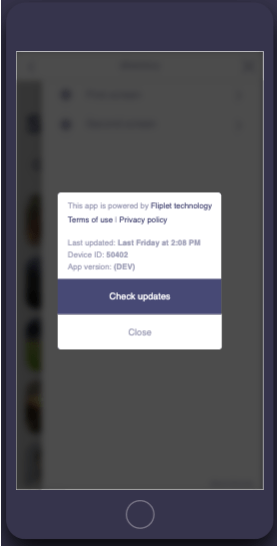
The default look of ‘About this app’
Customize the content and look:
Click on App settings on the top toolbar, and go to ‘About this app’. Here you’ll be able to configure the information. This window will look like this:
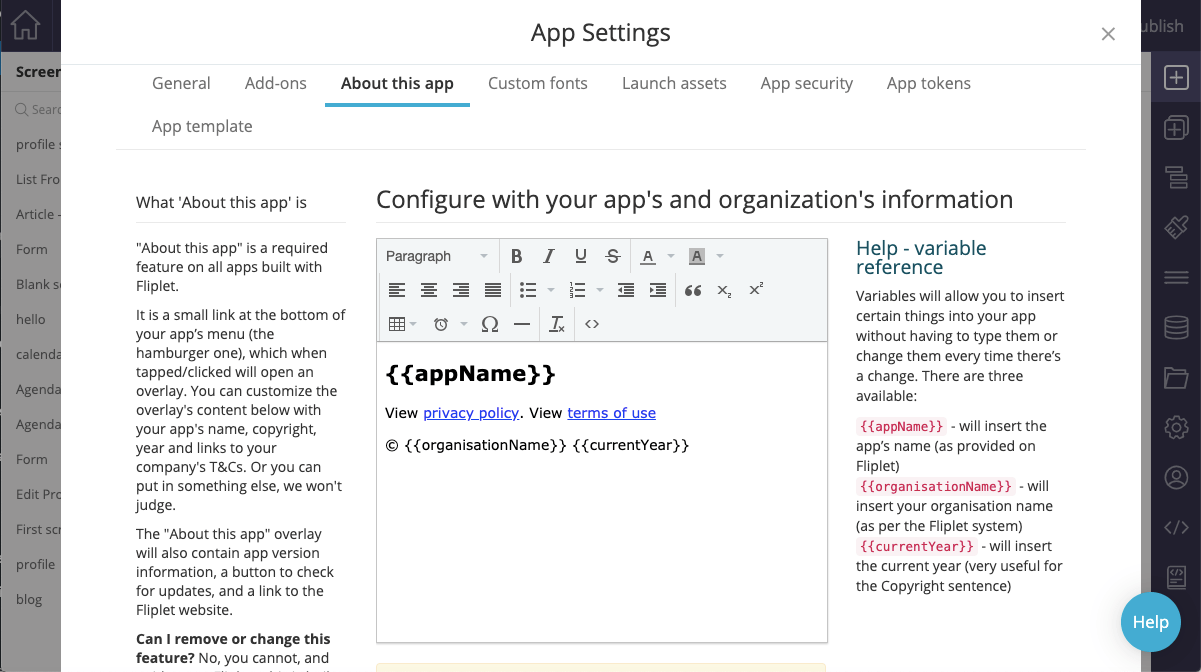
Why Can’t I remove the Fliplet branding and version information from my app?
By default Fliplet includes a small section at the bottom of the menu that serves 2 purposes:
- It says ‘Made with Fliplet’ and links to Fliplet’s website. This is required for the user to understand who created the app and any legal agreements associated with the technology powering the app.
- It states the current version number of the live web apps to assist users in verifying the version of the app they are running. This can use useful when supporting users of the app
Fliplet does not offer a setting for the removal of these features and it is automatically included in all apps. It can be styled and branded by our clients to suit their design within Fliplet Studio.
Fliplet will not assist with its removal as some of the legal agreements associated with using Fliplet require a link to specific documentation that is on our website.
Related Articles