Account lockout locks users out of their Fliplet account after a certain number of invalid login attempts.
Note: Only admins have access to the organization dashboard, to enable account lockout.
Features
Account Lockout offers the following features
- Organization admins can set the number of invalid login attempts allowed before a user is locked out of their account
- Organization admins can set the amount of time a user is locked out, or require an admin to unlock an account after reaching the maximum number of invalid login attempts
Get Started
To set up Account Lockout you’ll need to:
Step 1 – Open the Account Lockout Menu
- In Fliplet Studio, click on the Manage Organization button.
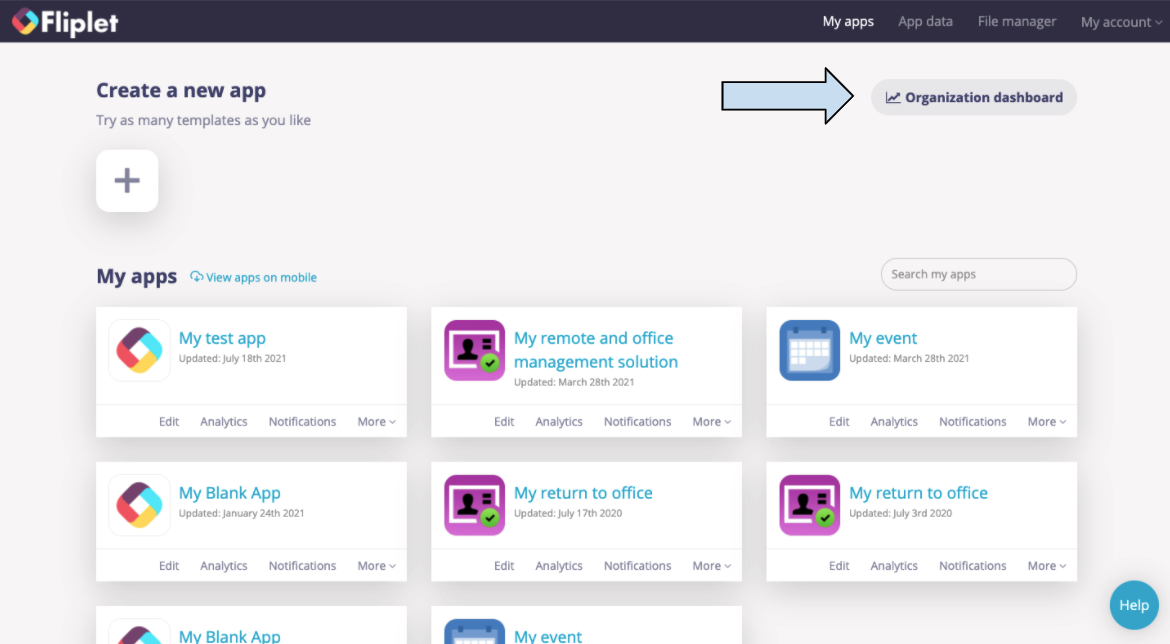
- Go to the Security tab and click on the Configure button to the right of the Account lockout text.
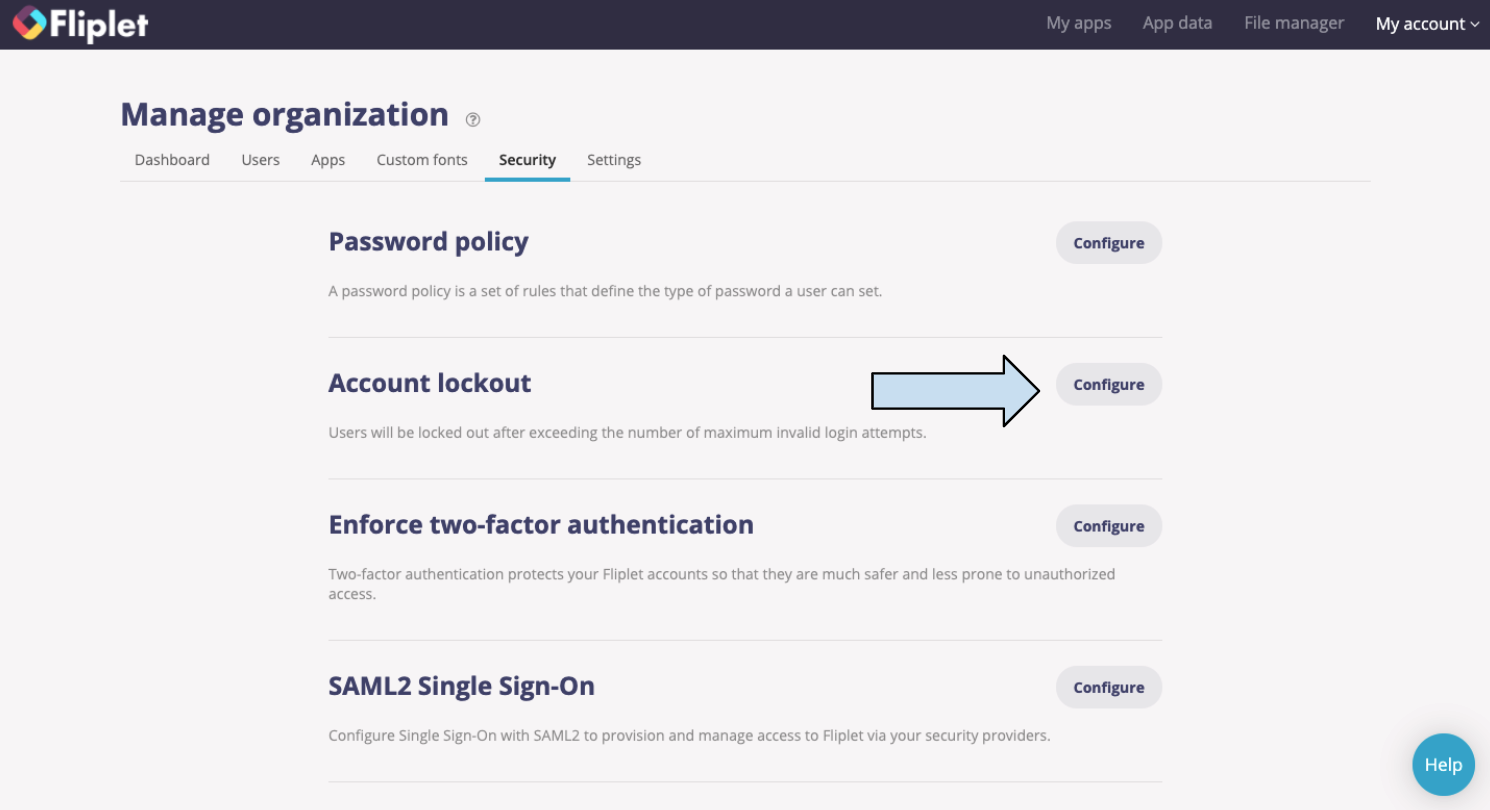
Step 2 – Configure the Account Lockout Settings
- Enable Account lockout by toggling the disabled button under Enforce account lockout.
Next to Users will be locked out, select the amount of time or choose the “until an admin user unlocks the account” option if you wish admins to have more control over when the account can be unlocked. - Confirm the number of invalid attempts allowed before the user is locked out
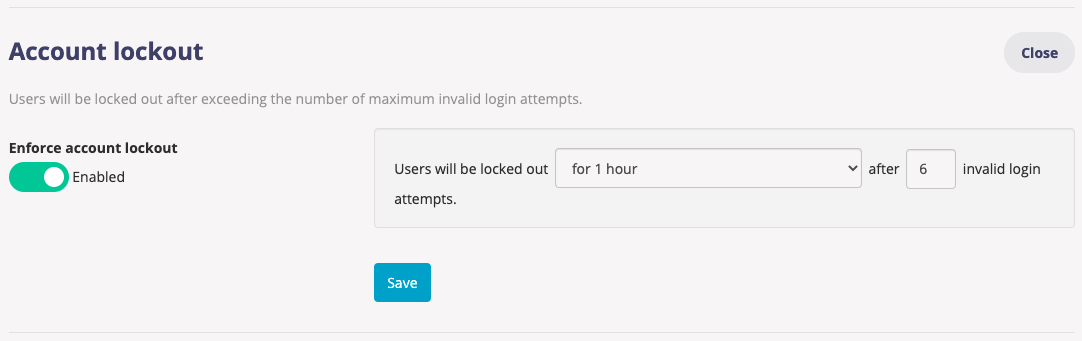
Remember to click Save when you are finished configuring the account lockout settings.
Related Articles
Was this article helpful?
YesNo