iOS
Apple periodically releases updates to the version of iOS used on the iPhone, iPad, and iPod Touch. This document explains how to identify which version of iOS firmware a device is using.
- Go to the home screen of your iOS device and click on Settings.
- Tap on General
- Tap on About
- See “Version” – this is your OS version
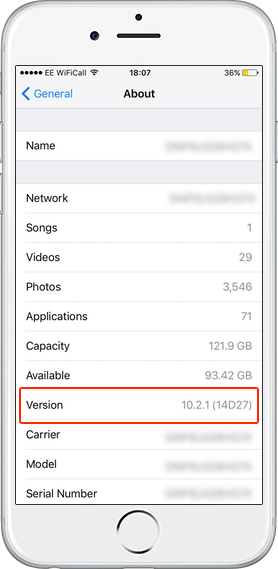
Android
Google periodically releases updates to the version of OS used on Android devices. This document explains how to identify which version of iOS firmware a device is using.
- Go to the menu of your Android device and tap on “Settings”
- Tap on About Device
- Find the list item “Android Version”
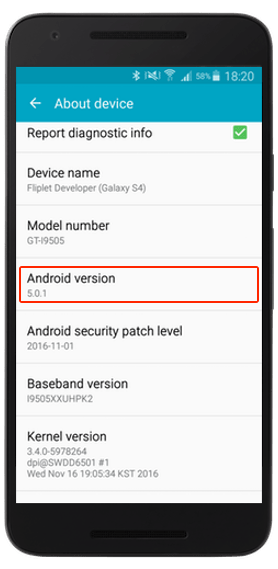
Related Articles
Was this article helpful?
YesNo