Note: When removing your app from a public app store it often takes some time before the app is removed by the app store. Anyone that has the app can continue using the app, you cannot remove an app from a user’s device once they have installed the app.
Apple App Store
From the guide here: https://help.apple.com/app-store-connect/#/dev7013b314c
- From the homepage, click My Apps, select the app you want to remove, then in the left column, select Pricing and Availability.
- On the right, below Availability, select Remove from sale.
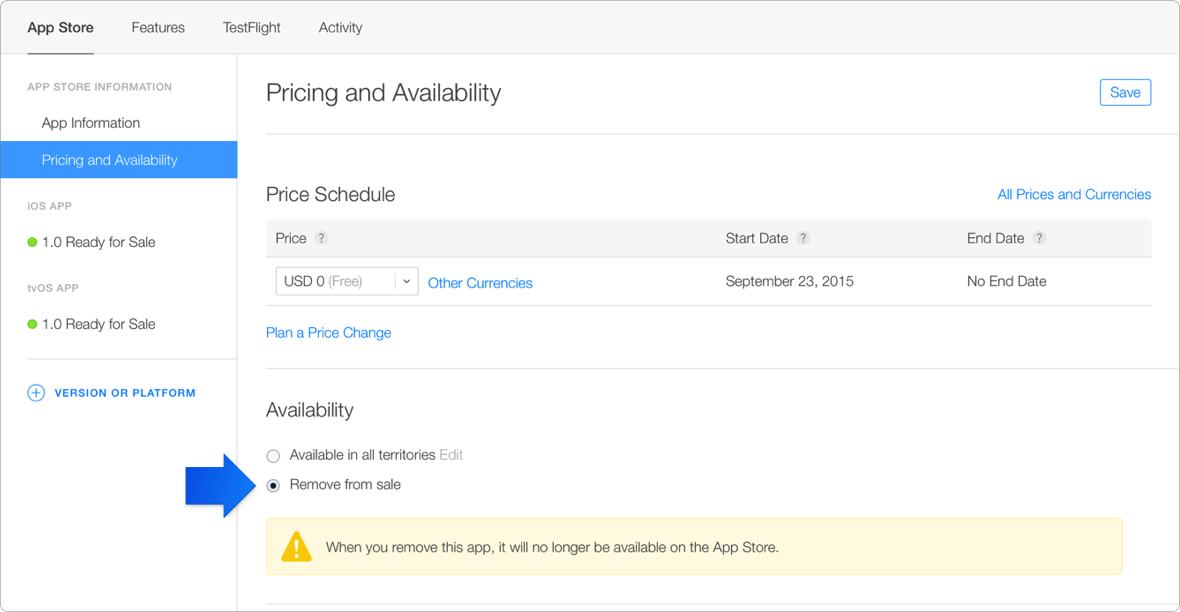
- In the upper-right corner, click Save.
Google Play
- Open Play Console and log in
- Select the app you want to unpublish
- Go to Release > Setup > Advanced settings.
- On the App Availability tab, select Unpublish.
Related Articles
Was this article helpful?
YesNo