What are custom fonts?
Custom fonts allow you to carry over your brand’s personality and typography to Fliplet. You can upload your own fonts into Fliplet from the Custom fonts tab in App Settings.
To add your custom fonts you will need to upload the font files in Fliplet Studio from your local files. At the moment we support fonts that are .ttf format. If you need to convert your files there are free tools online where you can do this (this one for example).
How to add custom fonts
-
Go into the App Settings for the screen that you wish to upload the fonts to.
-
Click on the Custom fonts tab.
-
You can add your files here either by using the file manager or dragging and dropping the files directly into the screen.
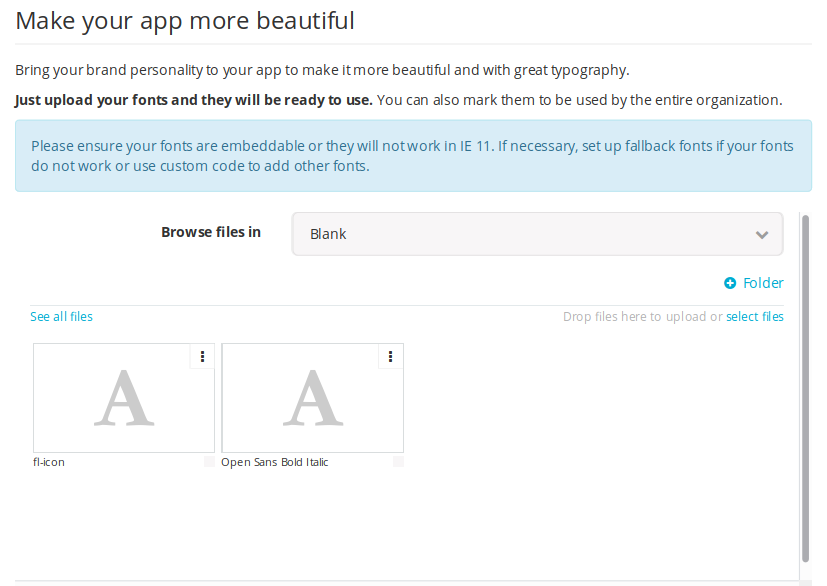
-
Your fonts will now be available in Edit mode of your app from the text editor and the Appearance settings.
Options in the Custom fonts tab
|
Browse files in |
Allows selecting font files from your filesystem or your organization’s folder in Fliplet. |
|
+Folder |
Allows creating a folder where you can save your font files |
|
Select files |
Allows selecting a file from your computer |
|
See all files |
Allows browsing of your Fliplet File Manager. For more information, click here. |
|
Make it available to your organization |
This button is available from the menu that appears on the top right of uploaded font files. Check it to make the font available to other users in your organization. Uncheck it to remove access. |
|
Delete |
Allows deleting of the font file |
Related Articles