Follow these steps to allow someone to bypass your app’s authentication.
For example, you’ll need to do this in order to allow Apple or Google to review your app upon app submission
-
Go onto your data source that stores the user access details
-
In your data source, click on the Settings tab
-
Scroll down to the bottom and click on Get bypass code to generate your code
-
As an example, let’s say the bypass code is: 19f671
-
Go back into editing your data source and add an email in the data source with the bypass code, like this: 19f671-test@apple.com
-
Save the data source
-
Test this by authenticating with the email address with the bypass code and the pin 999999
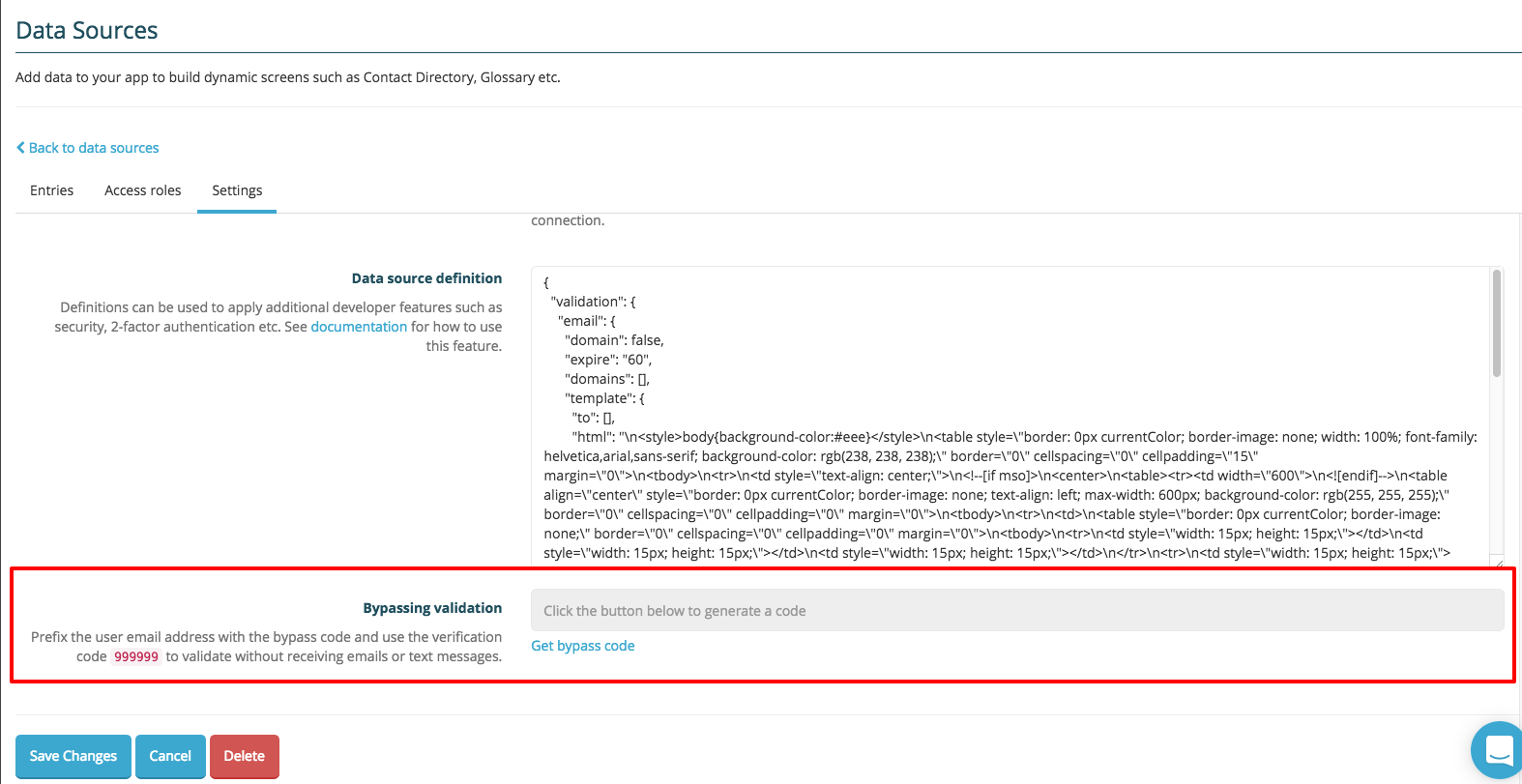
Note: once Apple is done with the review, you will need to go back into the data source and remove the bypass entry. This is to make sure the app is secure
Related Articles