What is App Data?
All data sources, which are like spreadsheets that store data for your app, are located in App Data. This is accessible from either the App Data menu in the main Dashboard or the App Data option on the right-side menu in Studio. All the data sources used by an app are downloaded to users’ devices. Data sources are discussed in more detail in the following article.
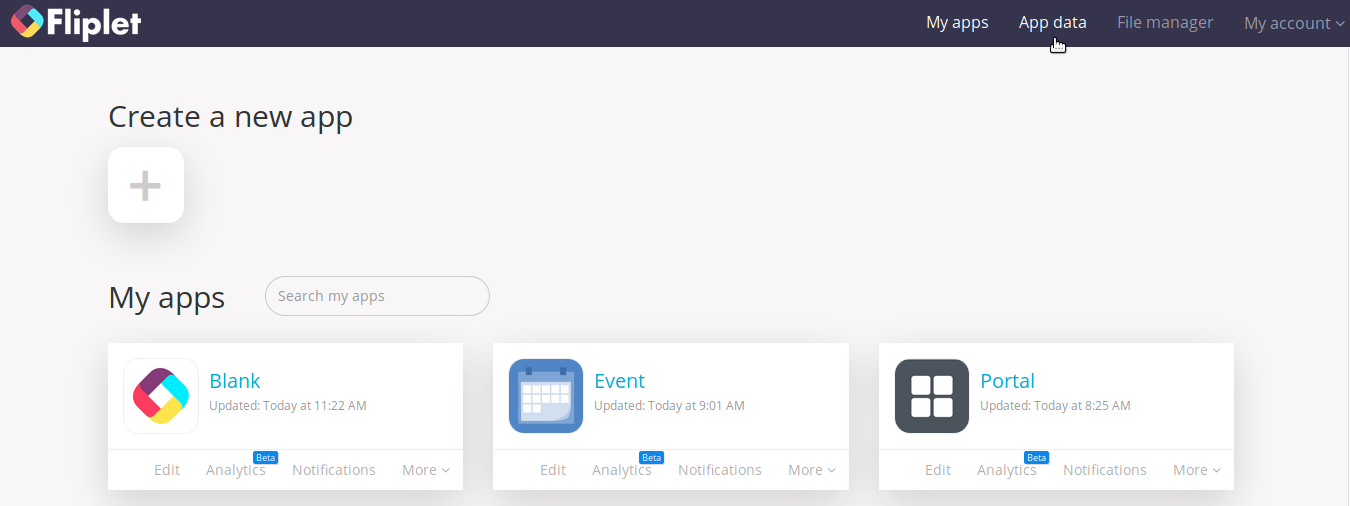
Each Fliplet app created from a template already has its own data source(s). Apps that are developed from scratch or by using blank forms do not have data sources until you create them, either from within a component you drop on an app screen or from within App Data. From the App Data screen, you can toggle between an app’s data sources and all data sources for your other apps.
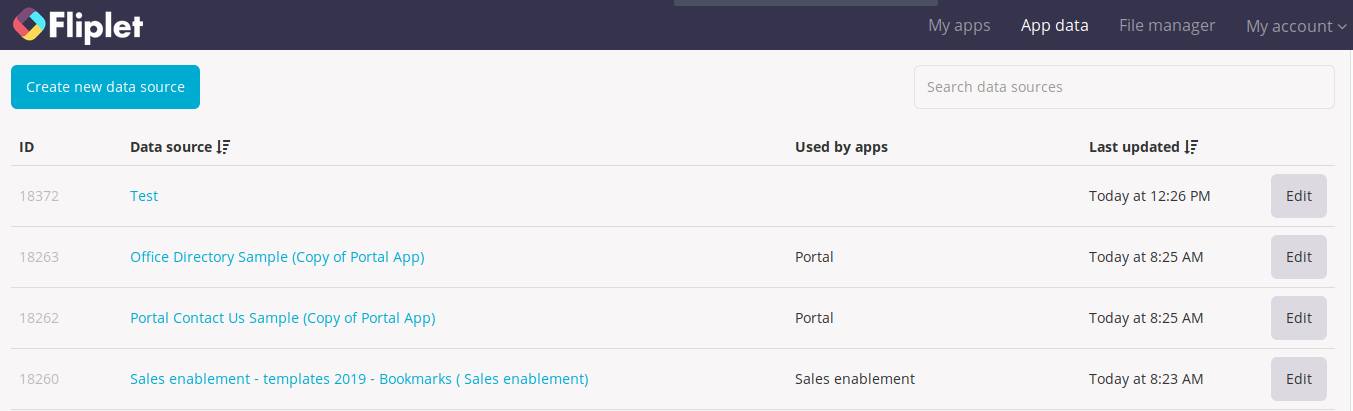
You can also find a data source via the search feature on App Data, see which apps are using a data source, and see the last time a data source was updated.
Options in data sources
|
Create a data source |
Allows creation of a new or selection of an existing data source. |
|
Show all data sources |
Displays the different data sources for your apps. When clicked, the button label changes to Show app’s data sources (see below) |
|
Show app’s data sources |
Displays the data sources for the app currently open in Studio |
|
Search data sources |
Search for a specific data source from the list of data sources |
Column headings under the Data Sources window
|
ID |
The ID of the data source. |
|
Data source |
The data source’s name |
|
Used by apps |
Displays the names of the app/s that use the data source |
|
Last updated |
The date the data source was last updated |
|
Edit |
Displays the Edit Data Sources window |
Related Articles