Note: Fliplet is constantly looking at ways to improve and working on updates to features. Because of this, some of the screenshots you see here may vary slightly from how they look for you.
The steps are correct and can still be followed as a guide
Get Started
To invite users to test your app you’ll need to:
- Invite users to preview your app in either the Fliplet Studio or Fliplet Viewer
- Set up accounts in the app for users who will test it – if your app requires it
Step 1 – Invite users to preview your app in either the Fliplet Studio or Fliplet Viewer
-
Open the app that you would like users to test
-
Click on the invite button in the top right of the screen
-
Under the “+ Invite” tab, in the Enter email addresses box, enter the email addresses of the users you wish to invite to test your app
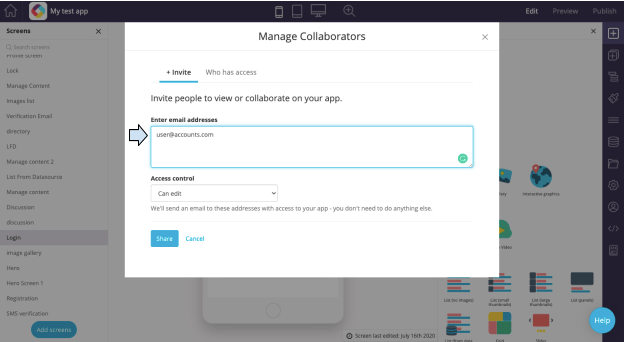
-
Under Access control, choose your access option. If you only want to allow users to try out your app and not make any changes, make sure to choose preview only
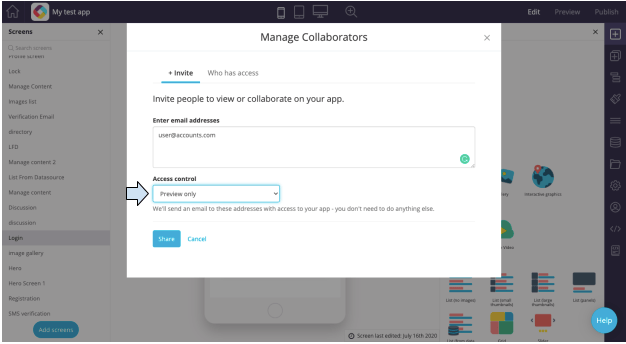
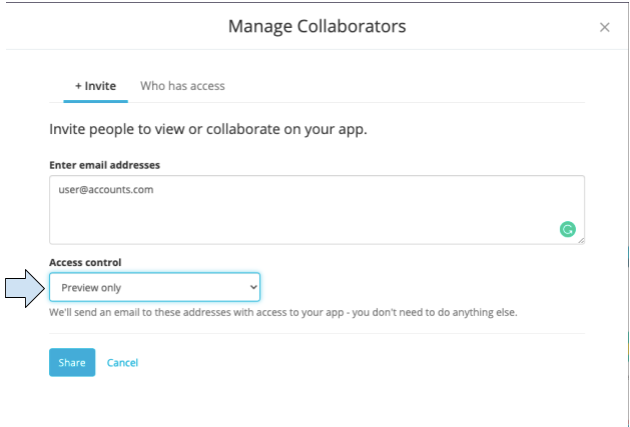
- Click on the blue “Share” button
- This will send an email to the user letting them know you have invited them to an app and how they can access it. If the user doesn’t have an account on Fliplet already, their login details will be included in the email
Step 2 – Setup accounts in the app for users who will test it (if your app requires it)
- Click on the Login screen.
- In the settings tab on the right, select a data source and then click the blue “Edit data source” text to open the data source spreadsheet.
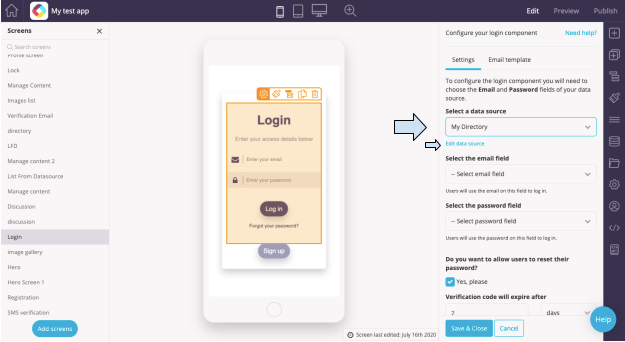
- Enter an Email and Password for the users who will test the app and save the changes.
- The user won’t automatically be notified that they have been given access to the app, so please tell them what their login details to the app are
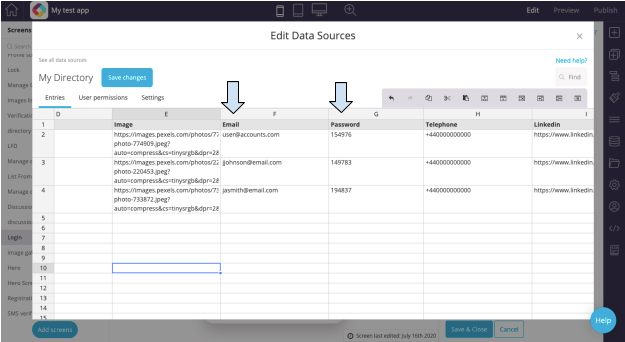
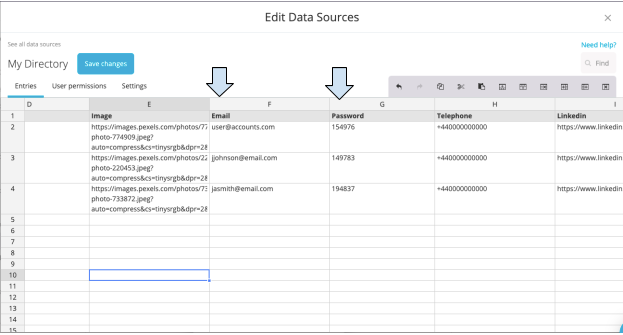
Note: there are multiple different app logins and security features that can be used. For more information, refer to the Security Components Overview article and the Login Components article. The app login we used for this tutorial is the data source login. It is the most commonly used app login.
Related Articles