Common issues:
- Apple has updated its terms and agreements. Please sign in to both https://appstoreconnect.apple.com/ and https://developer.apple.com/ to verify all the latest terms, agreements and account details are up to update before submitting your app via Fliplet Studio. You may see messages such as this when logged in:
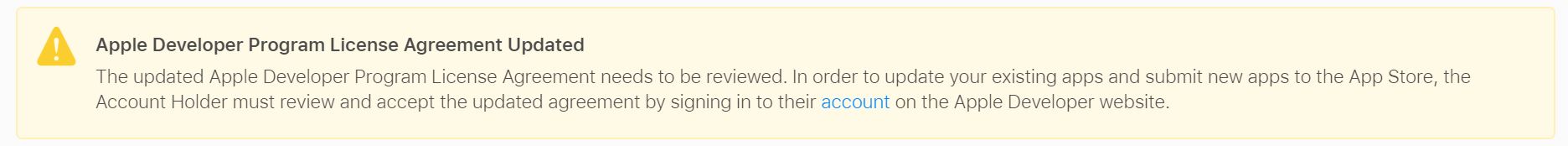
- Apple servers may be offline or unavailable. Please try again later.
- Please verify the contact and reviewer phone numbers meet the correct format, i.e. the phone number needs to include the area code and the country code (e.g. +44 for the UK, +1 for the US, etc.) and cannot contain any parentheses or dashes. Once verified, submit your app again via Fliplet Studio.
- There was an error completing your app submission with Apple. Please enter the required information and finish the submission at https://appstoreconnect.apple.com/.
- Unable to log in. The request could not be completed because: Unautorized access. This error will display during publishing if you have signed up for an account with Apple but did not enroll in a developer account. A developer account is required to proceed if you receive this error.
If the problem persists and is not caused by any of the issues above, please get in touch using the live chat or send us an email at support@fliplet.com.
Related Articles
Was this article helpful?
YesNo